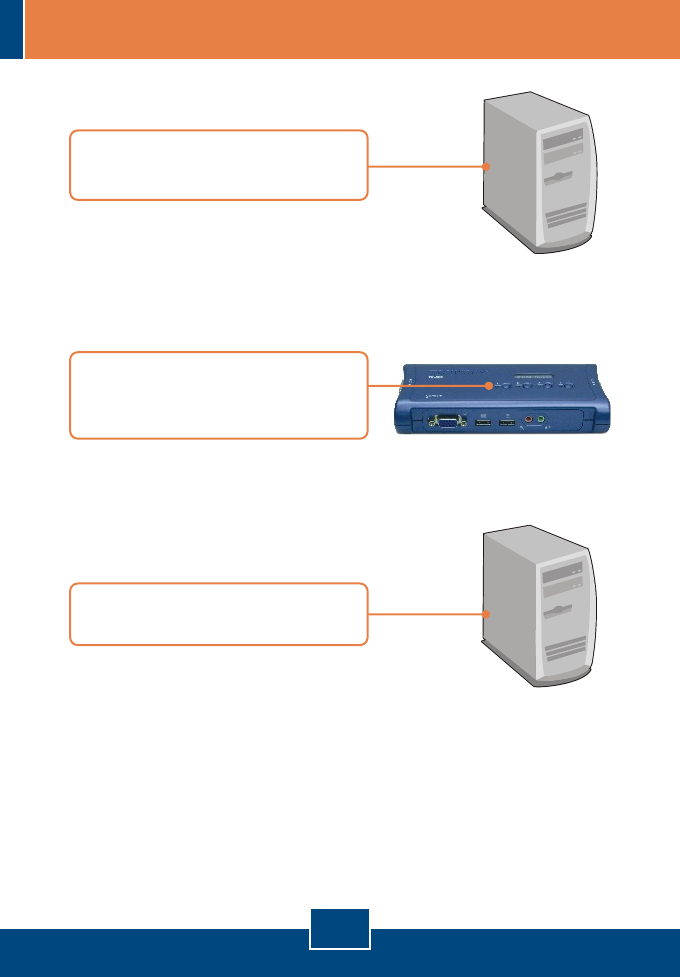
5. Press the face panel button on the
KVM Switch to select the second
computer (Optional).
Your installation is now complete.
English
3
4. Turn ON the first computer and
wait until startup completes.
PC 1
6. Turn ON the second computer and
wait until startup completes.
PC 2 (TK-209K)
PC2, PC 3, PC4 (TK-409K)












