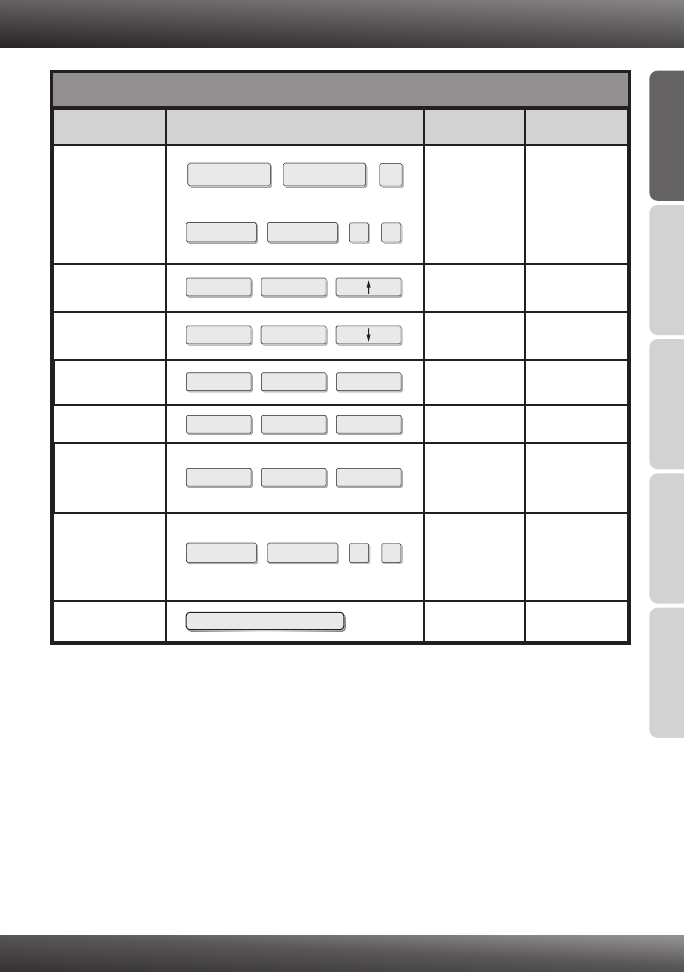
ENGLISHFRANÇAISDEUTSCHESPAÑOL
ÐÓÑÑÊÈÉ
Scroll Lock
Scroll Lock
+
+
Y
Scroll Lock
Scroll Lock
+
+
+
Y
Z
Command
Hot Keys
Description
Front-Panel
Buttons
Quick Reference Sheet for TK-401R/801R/1601R
Select PC
Next lower channel
Autoscan
Next higher channel
Autoscan with
Programmable
Delay Time
Autoscan Beep
Sound On/Off
Reset KVM
Stop Autoscan
(Y)= 1-digit port number (1-4)
(YZ)= 2-digit port number (01-16)
TK-401R
TK-801R/TK-1601R
Select the active
PC channel
Press the Push Button
for a specific port to
switch to that port
Select the next lower
PC channel
Autoscan through
every connected
channel for quick
screen browsing
of each channel
Select the next higher
PC channel
Autoscan through
every connected
channel for quick
screen browsing
of each channel in
intervals of X
seconds
Toggle On/Off beep
sound during Autoscan
mode
Terminate Autoscan
activity
Press any button.
- - -
- - -
- - -
- - -
- - -
- - -
(X)= 5~99 Seconds
Scroll Lock
Scroll Lock
++
Scroll Lock
Scroll Lock
++
Scroll Lock
Scroll Lock
B
++
Scroll Lock
Scroll Lock
END
++
Scroll Lock
Scroll Lock
S
++
Scroll Lock
Scroll Lock
+
+
+
S
X
Press any key on keyboard
6
Reset KVM
















