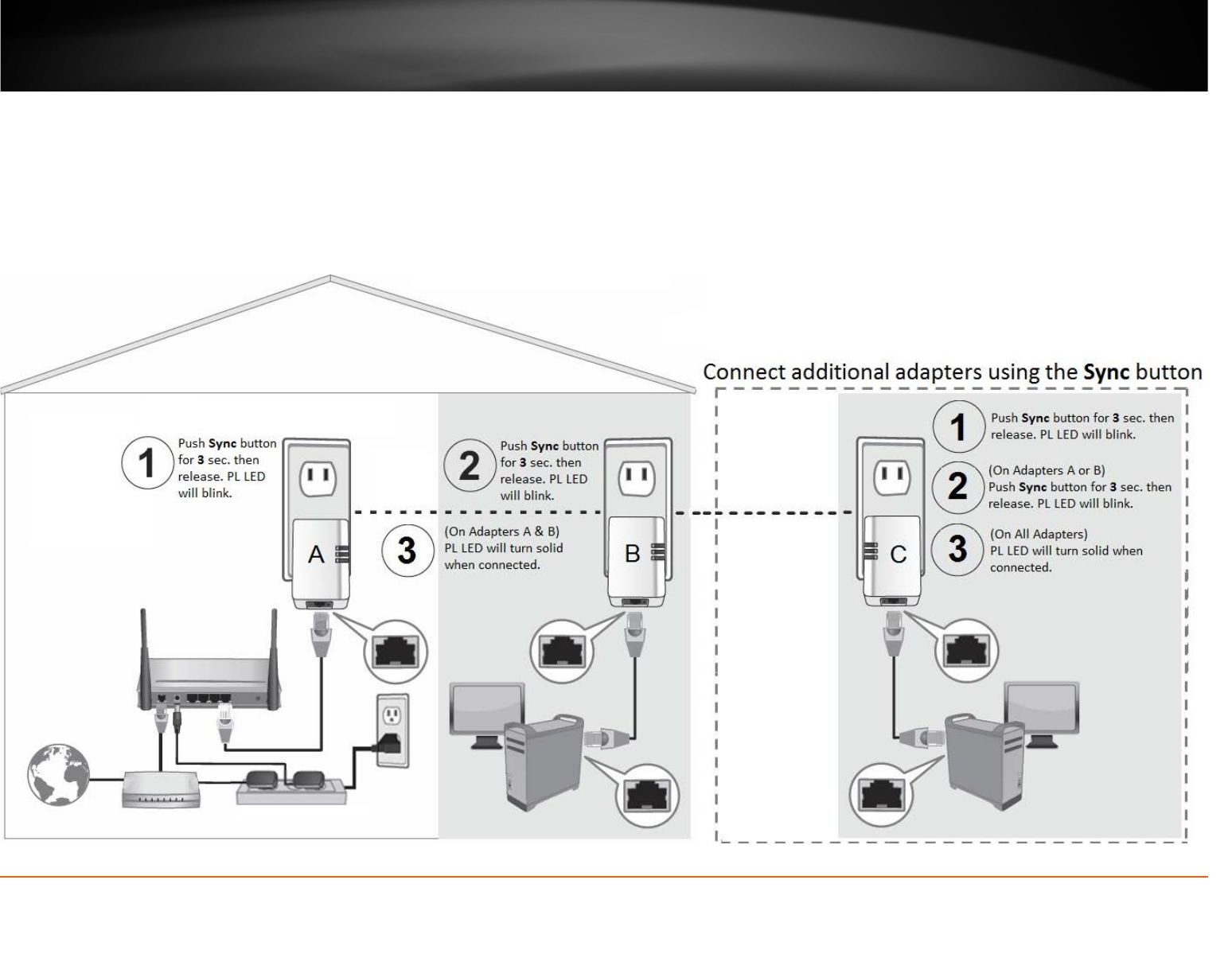
© Copyright 2012 TRENDnet. All Rights Reserved.
9
TRENDnet User’s Guide
TPL-407E / TPL-407E2K
Add adapters using the Sync button
If you have changed the default encryption key assigned to your adapters, additional adapters will not automatically connect to your Powerline network after they are plugged into a wall
power outlet. For any additional adapters, you will need to use the Sync button to connect any additional adapters to use the same encryption key of your existing Powerline network.
Use the procedure (Adapter C) below to connect additional adapters. Repeat the procedure (Adapter C) below for each additional adapter you add to your network.
The Sync button procedure below applies to the following TRENDnet models: TPL-303E / TPL-304E / TPL-308E / TPL-309E / TPL-406E / TPL-407E
Note: The product images in the diagram below may not accurately illustrate your exact Powerline model.


















