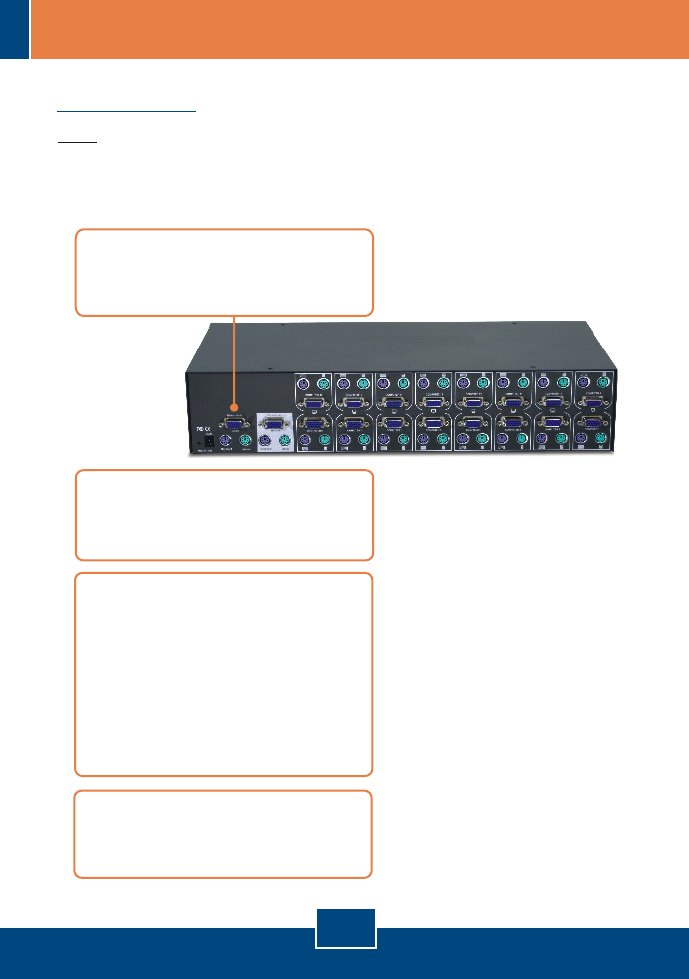
English
3
Note:
1. Must use the daisy chain cable provided with the KVM switch
2. Only daisy chain the KVM switch with another TK-802R or TK-1602R.
3. Stackable up to 16 KVM switches
6. Connect one end of the daisy-
chain to the Daisy chain in port on
the first (master) KVM switch.
7. Connect the opposite end of the
daisy-chain cable to the Console
port on the second (slave) switch.
8. If you have a third KVM switch,
connect one end of the daisy chain
to the Daisy chain in port on the
second KVM switch. Then connect
the opposite end of the daisy-chain
cable to the Console port on the
third (slave) switch. Repeat for
each additional switch.
9. Press Port 1 button on the first
(master) switch for 3 seconds to
initialize the daisy chain.
Daisy-Chain


















