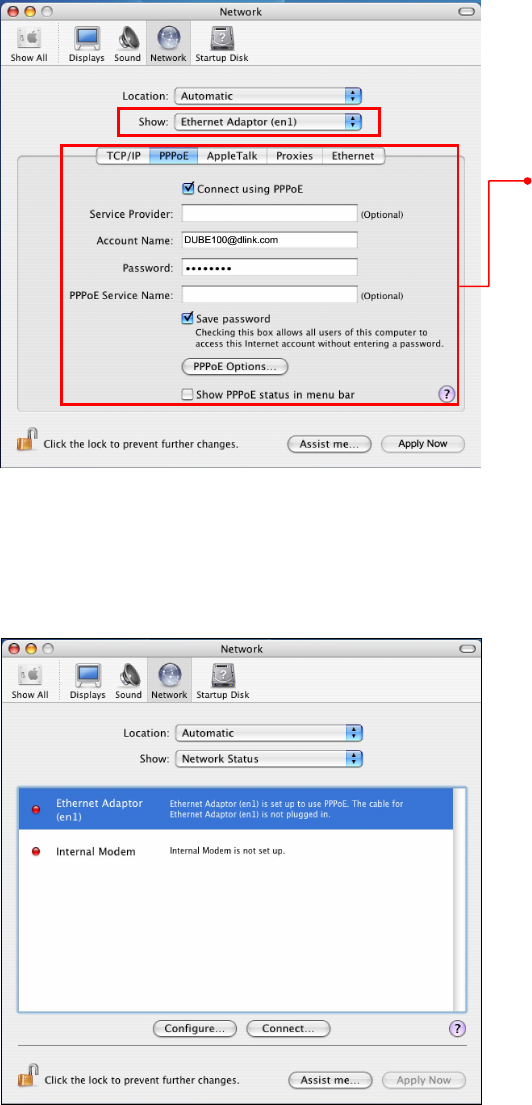
26
2. From the Show drop-down list, select the adapter to be configured, e.g.,
Ethernet Adapter (en1). Configure the network settings as required by your
network and then click Apply Now.
3. To make a connection, select Network Status from the Show drop-down list
and highlight the adapter representing the USB Ethernet adapter and click
Connect to establish a network connection.
Configure the network
settings as required by
your network
environment.


















