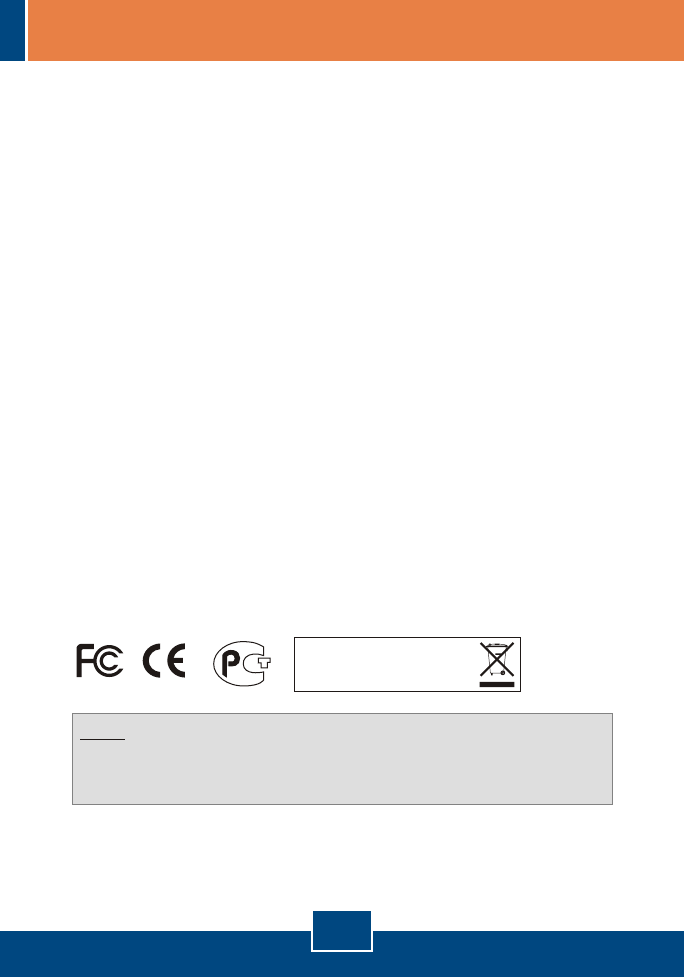
3
Troubleshooting
Q1:
A1:
Q2:
A2:
Q3:
A3:
My computer does not detect my USB peripheral device when I plug it into
the TU2-EX5. What should I do?
First, verify the USB device on the host computer are installed properly. Right
click on My Computer -> Properties. Click on Hardware, then Device Manager.
Double click on Universal Serial Bus Controllers. Make sure that Generic USB
Hub is listed and there is no yellow question mark or exclamation point. Second,
try plugging the device into a different USB port on the computer.
My USB peripheral is getting less than 480Mbps data transfer rate when
connected through the TU2-EX5. What should I do?
First, verify that the TU2-EX5 is connected to a USB 2.0 port on your
computer. Second, make sure that your USB peripheral device supports USB 2.0.
Can I cascade 2 or more TU2-EX5 together?
You can cascade a total of five TU2-EX5 units together.
IIf you still encounter problems or have any questions regarding the TU2-EX5, please
contact TRENDnet's Technical Support Department.
Certifications
This equipment has been tested and found to comply with FCC and CE Rules.
Operation is subject to the following two conditions:
(1) This device may not cause harmful interference.
(2) This device must accept any interference received.
Including interference that may cause undesired operation.
NOTE: THE MANUFACTURER IS NOT RESPONSIBLE FOR ANY RADIO OR TV
INTERFERENCE CAUSED BY UNAUTHORIZED MODIFICATIONS TO THIS
EQUIPMENT. SUCH MODIFICATIONS COULD VOID THE USER’S AUTHORITY TO
OPERATE THE EQUIPMENT.
Waste electrical and electronic products must not
be disposed of with household waste. Please
recycle where facilities exist. Check with you
Local Authority or Retailer for recycling advice.










