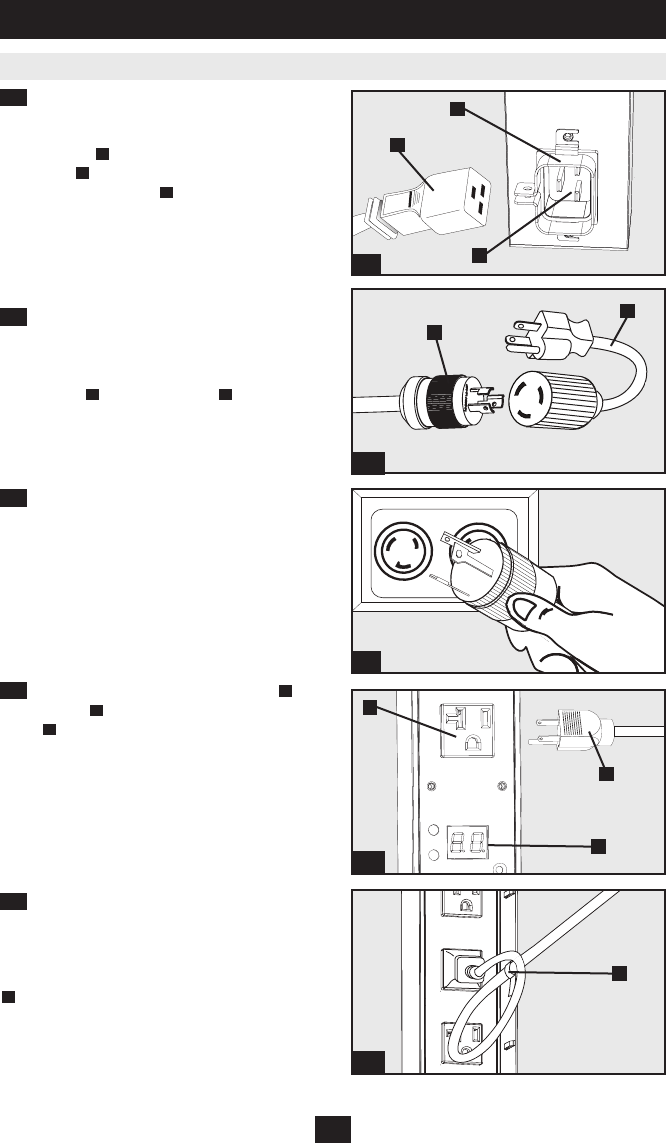
3
Installation continued
2-1
2-2
2-3
2-4
2-5
A
C
B
B
A
C
A
A
B
Connecting the PDU
2-1 (Models with IEC power inlet only.) Select
models have a detachable power cord. Attach the
included power cord to the PDU by inserting the
IEC connector
A
of the power cord into the IEC
power inlet
B
located near the end of the PDU.
Use the included bracket
C
to secure the power
cord connection.
Note: Optionally, a user-supplied power cord can be attached to the
PDU by connecting it to the IEC inlet. Do not attempt to attach a
user-supplied power cord unless it is certified to be compatible with
the input power source that will be used by the PDU.
2-2 (Optional - models with input plug adapter
only.) Select models include an input plug
adapter that converts the twist-lock input plug
to a straight-blade input plug. Attach the input
plug adapter
A
to the input plug
B
if you wish
to plug the PDU into a compatible straight-
blade outlet.
2-3 Connect the input plug to a compatible AC
power outlet. If the PDU does not have a circuit
breaker, it should be provided with a branch-
rated over-current protection device that
matches the rated amperage of the PDU.
Note: The AC power source should not share a circuit with a
heavy electrical load.
2-4 Connect your equipment's input plugs
A
to the outlets
B
of the PDU. The digital load
meter
C
displays the total connected equipment
load in amps. (Select models provide additional
load data. See the Features section for more
information.)
Note: In order to minimize interference among connected
devices, connect each device to the nearest PDU outlet and coil
excess power cord length.
2-5 (Optional) If you attached the cord
retention bracket(s), tie each equipment power
cord to the retention bracket. Attach each cord
to the retention shelf by looping the cord and
securing it with one of the included cable ties
A
. Make sure that each cord can be unplugged
from the PDU without removing the cable tie.
200904140 93-2899.indd 3 5/13/2009 4:10:13 PM











