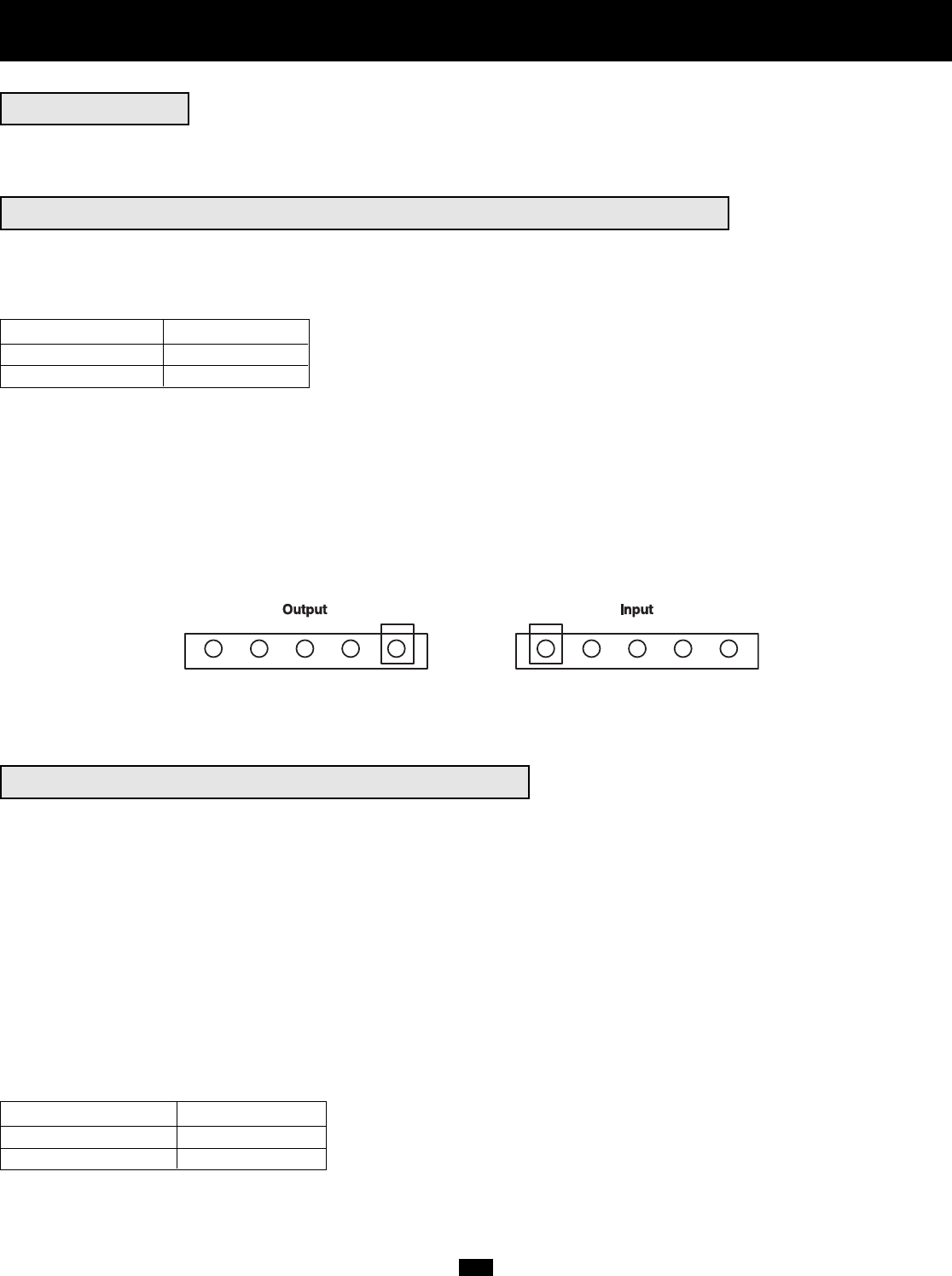
6
Installation
UPS LOCATION
Move your UPS over short distances using its wheels. Stabilize the UPS by releasing the stabilizers on each side of the unit. NOTE: Do not
stack the UPS System power module or external battery modules.
UPS POWER MODULE INPUT AND OUTPUT HARDWIRE CONNECTION
In addition to the instructions listed below, follow all warnings found in the Safety section prior to connection.
WIRING SELECTION
Choose appropriate cabling (rated VW-1, FT-1 or better) to connect your UPS Power Module to an AC power supply and your equipment.
UPS System Model Wiring Size
20kVA 8 AWG / 8 mm
2
30kVA 6 AWG / 14 mm
2
Maximum Cable Length: 10 m (32.8 ft)
WIRING CONNECTION
Connect your wiring to the input and output terminal blocks located on the lower rear panel of your UPS (see figure below).
CAUTION!
Qualified personnel should follow all procedures prescribed by N.E.C. and other local codes for hardwiring devices to a utility source.
Ensure that cables are fitted with cable sleeves and are secured by connector clamps. Tighten connections with a torque of not less
than 35 inch-pounds. Observe the appropriate cable connection regulations [e.g. National Electrical Code (NEC) in the U.S.] at all
times. Using cables of improper size may damage your equipment and cause fire hazards.
NOTE: when shipped from the factory, bypass input and main input wires are connected.
N2 N1T2 R1S2 S1R2 T1GG
UPS BATTERY MODULE HARDWIRE CONNECTION
In addition to the instructions listed below, follow all warnings found in the Safety section prior to connection.
WARNING!
Before attempting to connect the UPS Power Module to the UPS Battery Module, qualified personnel must remove all fuses from all
UPS Battery Modules.
CAUTION!
Make certain that your UPS Power Module and UPS Battery Module use the same DC voltage before connecting them. When
connecting multiple Battery Modules to a single Power Module, the Battery Modules should be approximately the same age. Do not
connect or disconnect Battery Modules while the Power Module is operating on battery power, due to the possibility of dangerous arcing.
The UPS Power Module will not start without a connection to a charged UPS Battery Module. If you plan to store your Battery
Module(s) for an extended period of time, fully recharge its batteries every three months by connecting it for at least 12 hours to a UPS
Power Module that is connected to AC input.
WIRING SELECTION
Choose appropriate cabling (rated VW-1, FT-1 or better) to connect your UPS Battery Module to your UPS Power Module.
UPS System Model Wiring Size
20kVA 4 AWG / 22 mm
2
30kVA 2 AWG / 38 mm
2
Maximum Cable Length: 10 m (32.8 ft)
















