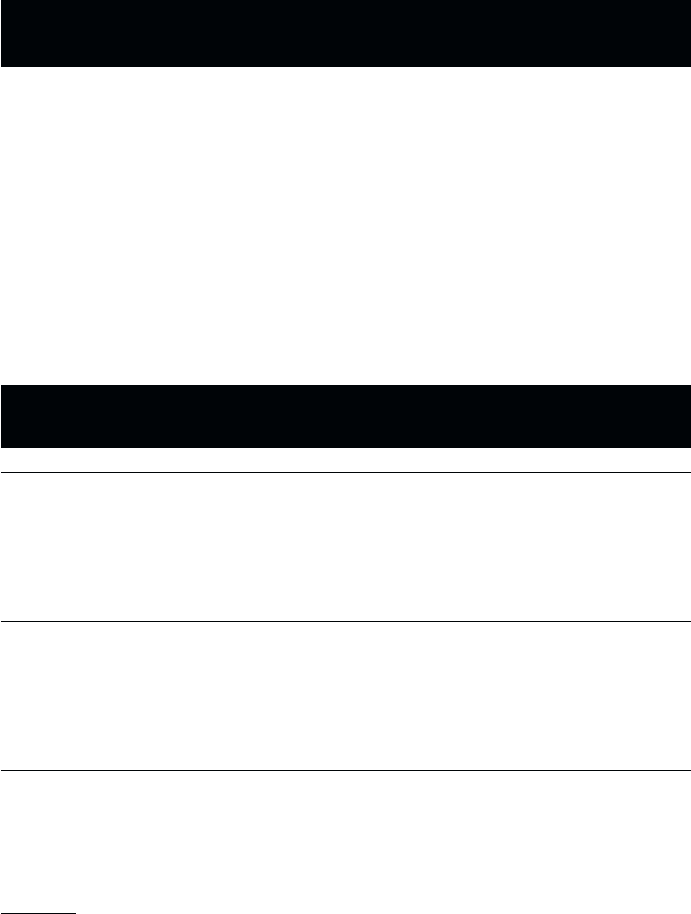
6
Storage & Service
Storage
First turn your UPS OFF and disconnect its power cord from the wall outlet.
Then disconnect all equipment to avoid battery drain. If you plan on storing your
UPS for an extended period of time, fully recharge the UPS batteries once every
three months by plugging the UPS into a live AC outlet and letting the UPS
charge for 4 to 6 hours. If you leave your UPS batteries discharged for an
extended period of time, they will suffer a permanent loss of capacity.
Service
If returning your UPS for service, contact your local Tripp Lite dealer or
distributor. They will refer you to a service center. Please carefully pack the UPS
using the ORIGINAL PACKING MATERIAL that came with the unit. Enclose a
letter describing the symptoms of the problem. If the UPS is within the
warranty period, enclose a copy of your sales receipt.
Specifications
OmniSmart 300 PNP OmniSmart 450 PNP OmniSmart 675 PNP
Output Capacity (VA/Watts): 300/180 450/300 675/425
Battery Runtime (Half Load/
Full Load) Minutes: 17/5 17/5 17/5
Battery Recharge Time: 2-4 hrs. 2-4 hrs. 2-4 hrs.
Approvals: UL, cUL, NOM UL, cUL, NOM UL, cUL, NOM
Modem/Fax Protection
(starts at 260V): 1 line 1 line 2 line
OmniSmart 850 PNP OmniSmart 1050 PNP OmniSmart 1400 PNP
Output Capacity (VA/Watts): 850/570 1050/680 1400/940
Battery Runtime (Half Load/
Full Load) Minutes: 26/9 23/7 24/8
Battery Recharge Time: 2-4 hrs. 2-4 hrs. 2-4 hrs.
Approvals: UL, cUL, NOM UL, cUL, NOM UL, cUL, NOM
Modem/Fax Protection
(starts at 260V): — — —
OmniPro 280 OmniPro 450 OmniPro 675
Output Capacity (VA/Watts): 280/175 450/300 675/425
Battery Runtime (Half Load/
Full Load) Minutes: 17/5 17/5 17/5
Battery Recharge Time: 2-4 hrs. 2-4 hrs. 2-4 hrs.
Approvals: UL, cUL, NOM UL, cUL, NOM UL, cUL, NOM
Modem/Fax Protection
(starts at 260V): — 1 line 2 line
ALL MODELS:
Input Voltage/Frequency (120V/60 Hz); On-Line Input Voltage Range (75 - 147 volts); Voltage-Regulated Output Voltage Range (120V
+6% / -12%); On Battery Output Voltage Range (120V +/- 5%); Output Waveform Line Mode (filtered sinewave); Output Waveform
Battery Mode (PWM sine wave); AC Surge Suppression (exceeds IEEE 587 Cat. A & B standards); AC Noise Attenuation (>40 dB); AC
Protection Modes (H to N, H to G, N to G).
FCC Part 68 Notice (U.S. only)
If your Modem/Fax Protection causes harm to the telephone network, the Telephone Company may temporarily discontinue your
service. If possible, they will notify you in advance. If advance notice isn’t practical, you will be notified as soon as possible. You will be
advised of your right to file a complaint with the FCC. Your telephone company may make changes in its facilities, equipment, operations
or procedures that could affect the proper operation of your equipment. If it does, you will be given advance notice to give you an
opportunity to maintain uninterrupted service. If you experience trouble with this Modem/Fax Protectionequipment, please contact the
Manager of Technical Support, Tripp Lite; 1111 W. 35th Street, Chicago, Illinois 60609; Phone: (773) 869-1234, for repair/warranty
information. The telephone company may ask you to disconnect this equipment from the network until the problem has been corrected
or you are sure the equipment is not malfunctioning. There are no repairs that can be made by the customer to the Modem/Fax
Protection. This equipment may not be used on coin service provided by the telephone company. Connection to party lines is subject
to state tariffs. (Contact your state public utility commission or corporation commission for information.)
9906092 5.6 OmniSmart OmniPro 120V Owner's Manual.p65 10/14/99, 4:45 PM6


















