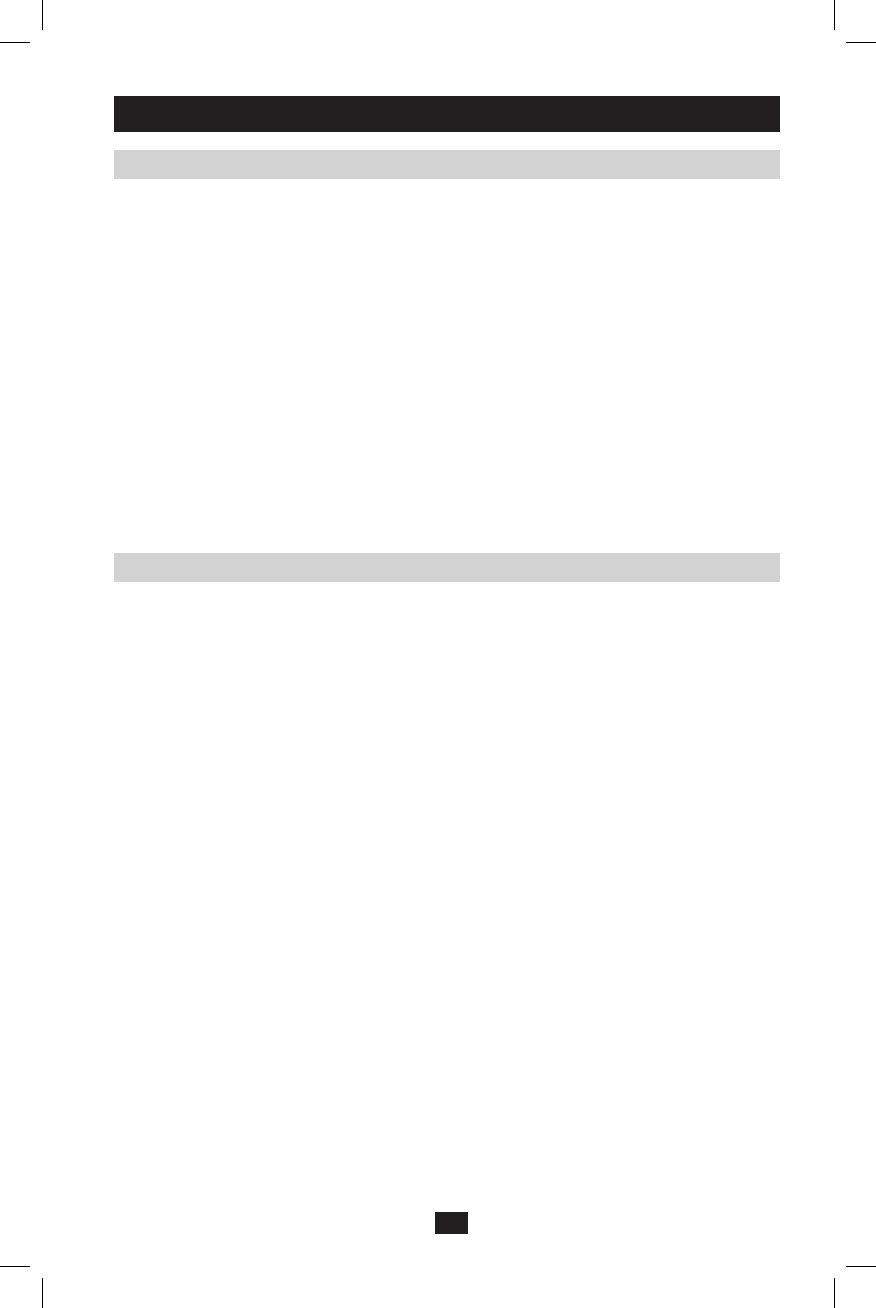
5
2.4 Multiple Station (Daisy-Chained) Installation
2.5 Multiple Station (Cascaded) Installation
2. Installation
UseaKVMcablekit(describedinthe3. Cables section, page2)toconnectthekeyboard,
videoandmouseportsofacomputertoanyavailableportontheKVMswitch.The
distancebetweentheKVMswitchandeachconnectedcomputermustnotexceed33ft
(10m).
RepeattheabovestepsforanyadditionalKVMswitchesyouwishtoaddtothechain.4.
Poweruptheinstallationaccordingtothefollowingprocedure:5.
Pluginthepoweradapterforthefirststation.Waitafewsecondstoallowtheunittoa.
determineitsStationID.
Pluginthepoweradaptersforeachsubsequentstationintheinstallationinturn(ie.b.
secondstation,thenthirdstation,etc.).EachKVMswitchhasanLEDdisplayonits
frontpaneltoindicateitsStationID(theStationIDforthefirststationis01,theID
for the second station is 02,theIDforthethirdstationis03,etc.).
Ineachcase,waitfortheStationIDtobedisplayedontheStationIDLEDbefore
plugginginthenextstation.
TheB022-U16KVMSwitchcanbecascadedoffofaB020-008-17-IPorB020-016-17-IP
ConsoleKVMSwitchtoexpandthenumberofconnectedcomputers.Beforeyoucanstart
acascadedinstallation,youmustupgradetheB022-U16firmwaretobecascade
compatible.(SeetheFirmwareUpgradesectiononpage18oftheowner’smanualfor
details.)Forcascadedinstallationdetails,seetheowner’smanualoftheB020-008-17-IPor
B020-016-17-IPConsoleKVMSwitch.
201005078 93-2901.indd 5 5/17/2010 4:35:48 PM










