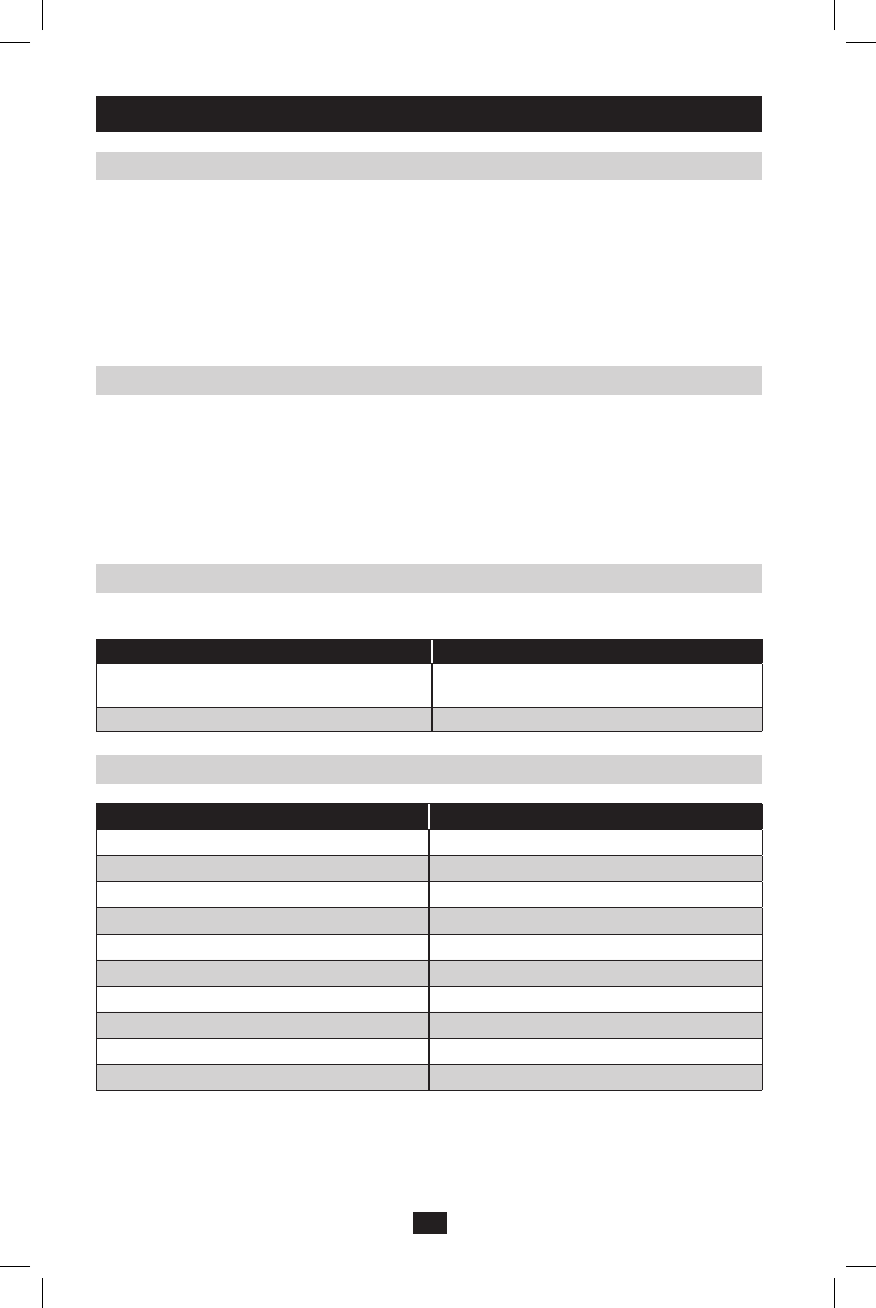
2
1. System Requirements
1.1 Computer
AVGA,SVGAorMultisynccomputerwithanHD15port•
Note: The max resolution for the B020-U08-19-K, B020-U08-19KTAA or B020-U16-19-K is 1280 x 1024, and
2048 x 1536 for the B022-U16. The resolutions of the connected computers must not exceed these limits.
Either:
AminiDIN6(PS/2)keyboardandmouseport.1.
AUSBType-Aport.2.
1.2 Console*
AVGA,SVGA,orMultisyncmonitorcapableofthehighestresolutionthatyouwillbe•
using on any system in the installation
APS/2orUSBstylemouse•
APS/2orUSBstylekeyboard•
*OptionalexternalconsoleportsareincludedontheNetDirectorConsoleKVMSwitches.
1.3 Cables
ThisKVMswitchrequiresthefollowingcustom-wiredpremiumcables:
Function Tripp Lite Part
ToConnectaPS/2orUSBComputertothe
KVM
P778-SeriesPS/2orUSBComboKVM
CableKit
Daisy-Chain Cables P772-SeriesDaisy-ChainCables
1.4 Operating Systems
OS Version
Windows 2000andhigher
LinuxRedHat 7.1andhigher
LinuxSuSE 9.0andhigher
LinuxMandriva(Mandrake) 9.0andhigher
UNIXAIX 4.3andhigher
UNIXFreeBSD 4.2andhigher
UNIXSun Solaris8andhigher
NovellNetware 5.0andhigher
Mac OS9andhigher
DOS 6.22
201005078 93-2901.indd 2 5/17/2010 4:35:48 PM










