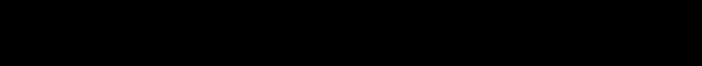
5
Battery Connection
PowerVerter Plus inverters are often connected to vehicle batteries that are recharged by the
vehicle's alternator. The following directions describe several possible vehicular connections.
PowerVerter Plus inverters are also suitable for use with battery banks that are recharged by
gas generators; utility power; wind, water or solar generators and other AC sources. The
following directions can be adapted for the connection of a PowerVerter to such a battery bank,
replacing the alternator in the connection diagrams with the variant charging system. The user
must determine the proper connection method for the variant charging system. Never operate
a PowerVerter directly from an alternator or other charger—always connect both to an
intermediate battery system.
1. Connect your PowerVerter's positive DC Terminal directly
to a fuse.
Tripp Lite strongly recommends that you install a recognized UL component fuse block and
fuse within 18 inches of the battery. The fuse's rating must equal or exceed the Minimum DC
Fuse Rating listed in your PowerVerter model's specifications on page 8.
2. Choose a battery configuration appropriate to your batteries
and PowerVerter model.
• Single Battery Vehicular Connection: Refer to Diagram 4, page 18 to connect a PV 2000FC
or 2400FC, or refer to Diagram 7 on page 19 to connect a PV 500FC or 1000FC. Use this basic
connection if you plan to use your PowerVerter to power small loads for brief periods of time
from a single vehicle battery. When using a single battery, its voltage must be equal to the
voltage of your PowerVerter's Inverter Nominal Input Voltage (see specs.)
• Series Battery Vehicular Connection: Refer to Diagram 5, page 18 to connect a PV 2000FC
or 2400FC, or refer to Diagram 8 on page 19 to connect a PV 500FC or 1000FC. Use this
advanced connection if you plan to use your PowerVerter to power small loads for brief periods
of time using several low-voltage batteries. When using multiple batteries in series, all batteries
must be equal in age, voltage and amp hour capacity, and the sum of their voltages must be
equal to the voltage of your PowerVerter's Inverter Nominal Input Voltage (see specs.)
• Parallel Battery Vehicular Connection: Refer to Diagram 6, page 18 to connect a PV 2000FC
or 2400FC, or refer to Diagram 9 on page 19 to connect a PV 500FC or 1000FC. Use this
advanced connection to if you plan to use your PowerVerter to power large loads for long
periods of time using a battery bank. This connection uses a battery isolator to provide power
from a parallel battery bank without draining the vehicle's battery. When using multiple batteries
in parallel, each battery's voltage must be equal to the voltage of your PowerVerter's Inverter
Nominal Input Voltage (see specs.)
3. Use SHORT, HEAVY GAUGE battery cabling.
Use #4 cabling with the PV 500FC and PV 1000FC; use #2/0 cabling with the PV 2000FC and
PV 2400FC. Make the battery connection cable lengths as short as possible, and in no case
longer than 10 feet. Shorter and heavier gauge cabling limits DC voltage drop and allows
maximum transfer of current.* You must tighten your battery terminals to approximately 4
Newton-meters of torque to create an efficient battery connection and prevent excessive
heating; insufficiently tightening the terminals could void your PowerVerter's warranty.
*PowerVerter Plus models are capable of delivering a much higher wattage output for brief periods of time. Wiring
should be configured to handle this brief high-current draw. Though your PowerVerter is a high-efficiency
converter of electricity, its rated output capacity is limited by the length and gauge of the wires running from the
battery to the PowerVerter.
200002001 CURRENT PV 500-2400FC.p65 6/22/00, 11:39 AM5


















