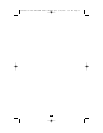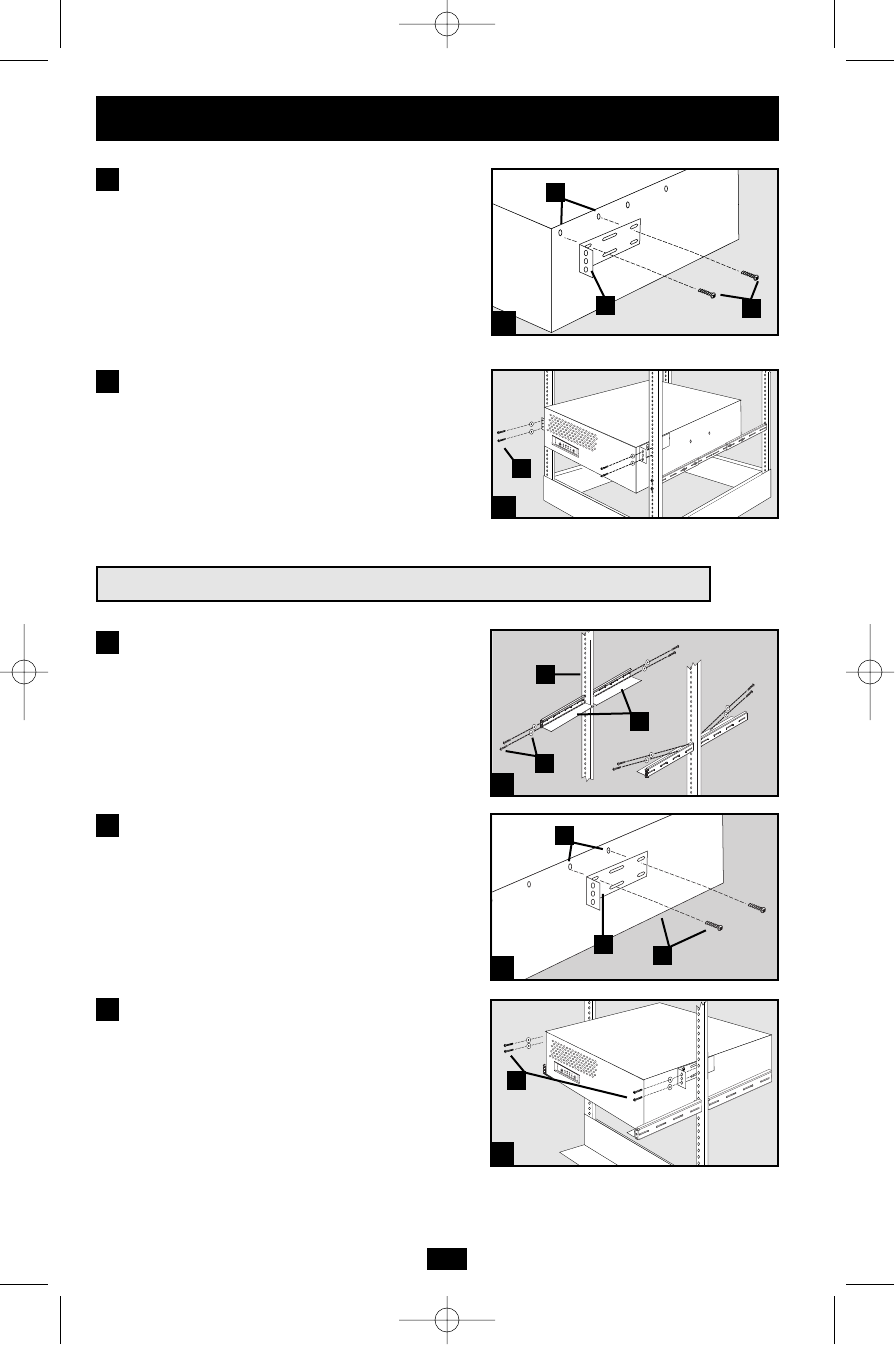
4
Mounting
continued
Suggested 2-Post Rackmount Installation for the SM2000RMX
Attach mounting ears (D) to the front mounting
holes of your UPS (E) using the screws provided
(F). Do not attach the mounting ears to your
equipment’s middle holes.
Using an assistant if necessary, lift your
equipment and slide it onto the mounting
shelves. Attach your equipment to the rack by
passing the user-supplied screws, nuts and
washers (G) through its mounting ears and
into the rack rails.
3
1
Attach the four mounting shelf segments
shown (A) to both rack posts (B) with the
screws, nuts and washers provided (C). Note
that the side supports should face inward.
Attach mounting ears (D) to the middle mounting
holes of your UPS (E) using the screws and
washers provided (F). Do not attach the
mounting ears to your equipment’s front holes.
Using an assistant if necessary, lift your UPS
and slide it onto the mounting shelves. Attach
your UPS to the rack by passing the user-sup-
plied screws, nuts and washers (G) through
its mounting ears and into the rack rails.
2
3
1
2
3
B
A
C
E
D
F
G
4
3
4
E
D
F
G
200208099 93-2040 SM1000RMX Owner’s Manual.qxd 9/12/2002 3:53 PM Page 4