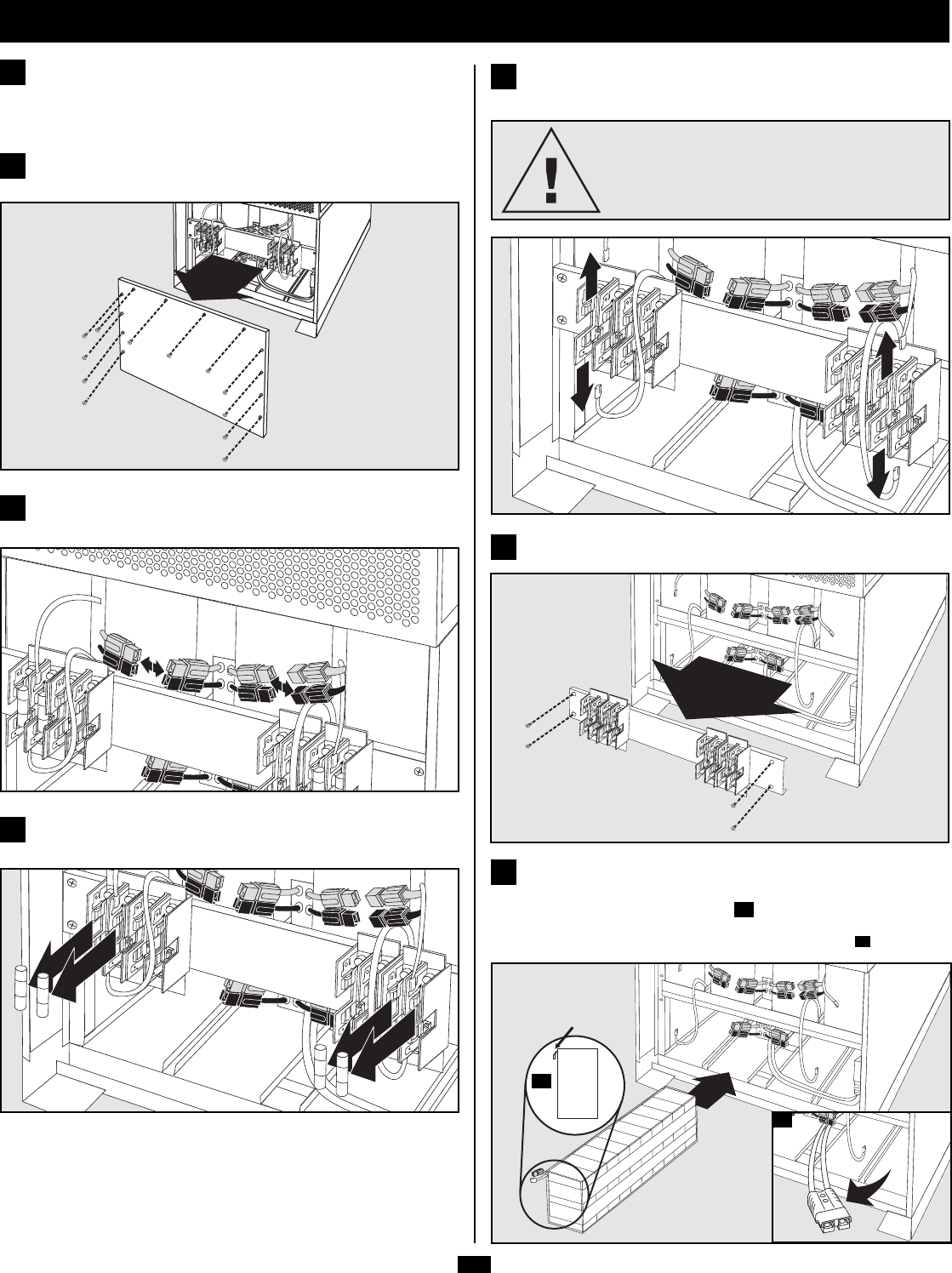
3
Adding or Replacing Internal Batteries
(continued)
Place the UPS System in Bypass Mode or completely turn it off,
depending on preference. See “Operation of Manual Bypass Switch”
or “Turning the UPS Off” in the Operation section of the UPS
System’s owner’s manual.
1
Remove battery access panel, located on the FRONT of the UPS
system.
2
Disconnect the RED and BLACK cables attached to each internal
battery pack.
3
Remove the battery cartridge fuses from each fuse block.
Save the fuses.
4
Disconnect the BLUE and WHITE jumper cables attached to each
fuse block.
5
CAUTION!
When disconnecting the jumper cables, pull
them straight away from the fuse block with even
force. Do not wiggle them side-to-side, as this
may damage the connector.
Remove the fuse block bracket.
6
Slide the battery string with the RED cable into an empty slot within
the battery compartment as shown. Make sure that the string is
oriented as shown in the diagram .
NOTE: If the auxiliary battery connector is in the way, remove its mounting screw and
position the cable to allow adequate room to add the battery strings .
7B
7A
7
7A
7B
TERMINALS


















