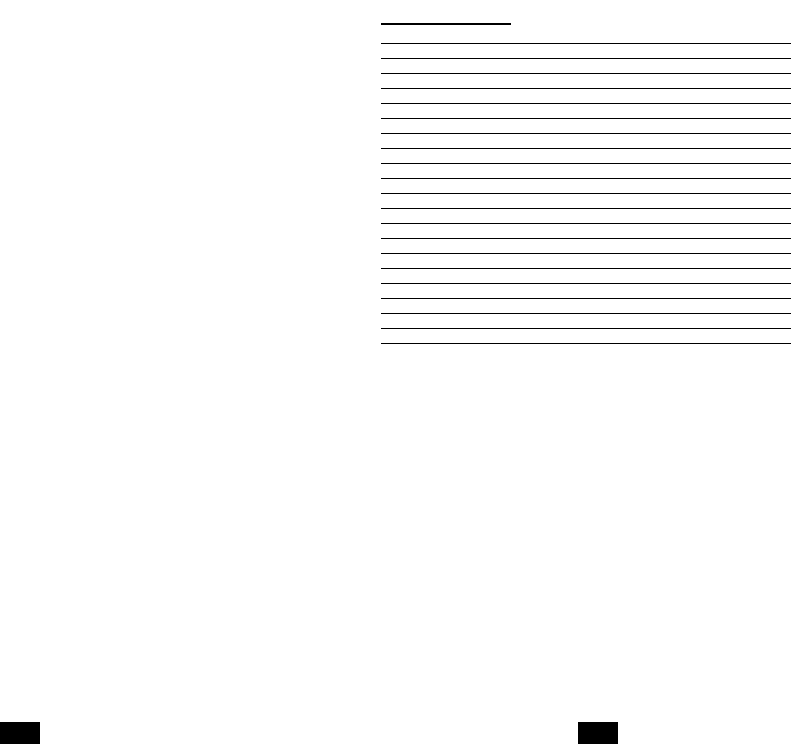
Specifications
Computer Connections:
Keyboard / Mouse 2 sets: USB A-type
Monitor 2 sets: HB15 Male
Speakers 2 sets: 3.5mm Male
Microphone 2 sets: 3.5mm Male
Console Connections:
Keyboard USB A-type
Mouse USB A-type
Monitor HB15 Female
Speakers 3.5mm Female
Microphone 3.5mm Female
Port LEDs 2
Switching Hotkeys
Scan Interval 10 Seconds
Resolution 1920 x 1440 @75Hz
Dimensions (W x D x H) 3in. x 4in.x 1in.
Weight 1lb
Operating Temp 32° to 104° F
Storage Temp -4° to 140° F
Humidity 0 - 80% RH, non-condensing
Warranty 1 Year
7
Note: The LED on the top of the KVM will illuminate
in green to indicate which port has been selected.
AutoScan Mode:
The AutoScan feature allows you to monitor the activity
of the connected computers at regular 10 second inter-
vals without having to take the trouble of switching
ports yourself.
To invoke AutoScan Mode press the "NUM LOCK" key
four times within two seconds.
"[NUM LOCK], [NUM LOCK],
[NUM LOCK], [NUM LOCK]"
Note: 1. The interval between these two keys should be
no more than 0.5 seconds. Once the scanning begins, it
continues until you press "NUM LOCK" twice to exit
AutoScan Mode. 2. The flashing LED on the top of the
unit indicates that the connected computer is currently
in the AutoScan mode. To exit the AutoScan Mode
press the "NUM LOCK" key twice within two seconds.
6
200410031 93-2288 B034-002-R owners manual.qxd 10/26/2004 4:58 PM Page 6















