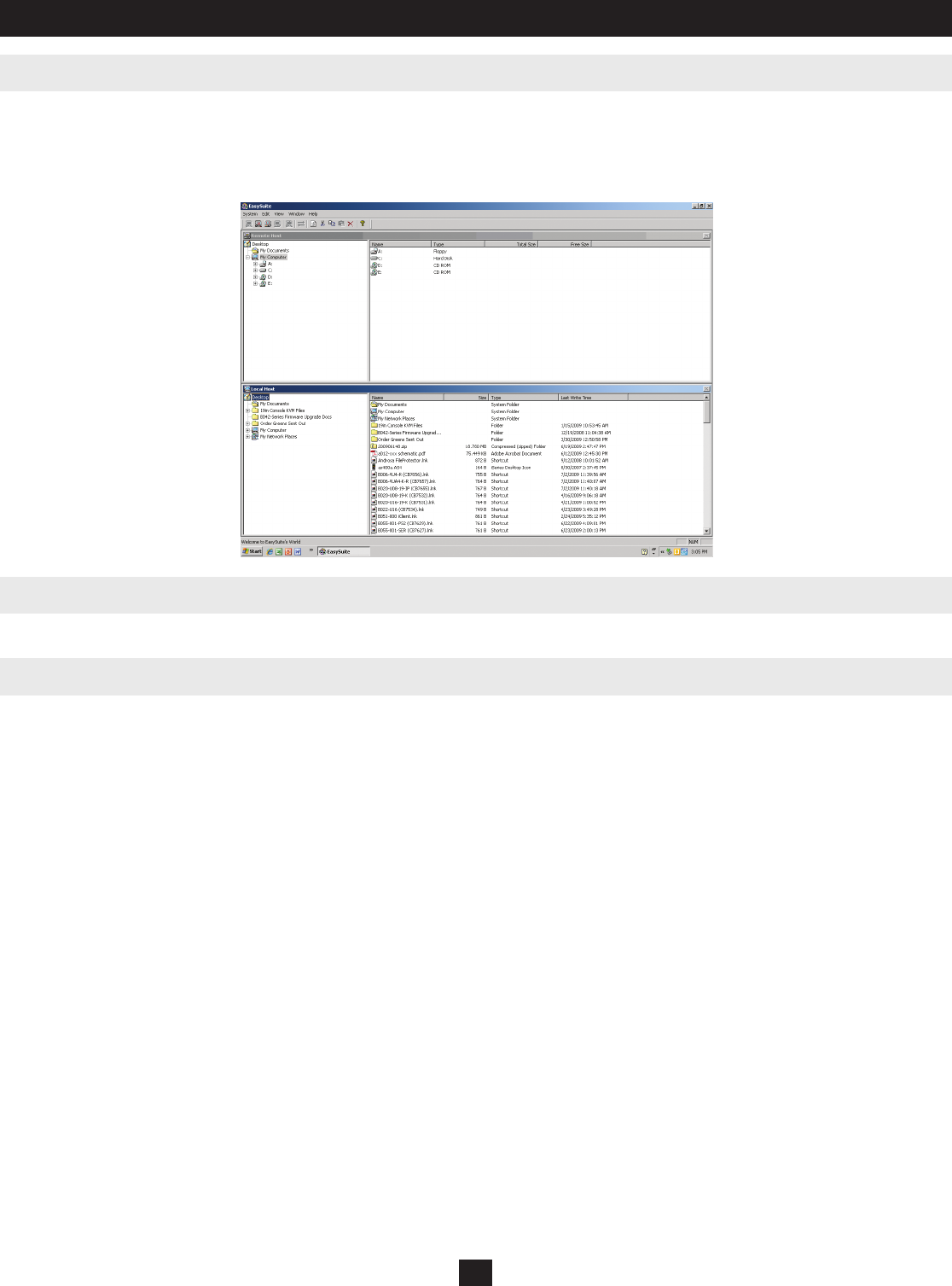
4
Operation
File Transfer
Tousetheletransferfunction,simplypresstheletransferpush-buttonontheunit.Afterpressingthebutton,theREDLEDabovethebuttonwill
illuminate,andtheletransferscreenwillappear,splittingthescreenintoRemote HostandLocal Host.Itmaytakeaminuteorsofortheletransfer
screentoappear.Iftheletransferscreendoesnotautomaticallyappear,gototheMy Computersectionofbothcomputersanddouble-clickthe
EasySuiteicon.Oncetheletransferscreenisdisplayed,simplydrag-and-droporcopy-and-pastelesfromonecomputertoanother.Note: While the file
transfer function is being used, you will not be able to transfer usage of a device.
Printer Sharing
WhenaprinterisconnectedtotheShareSwitch,bothcomputersmayaccesstheprinterwithouthavingtoswitchusagebetweencomputers.
Auto and Manual Modes
ThereisaswitchonthebottomoftheunitthatallowsyoutoputtheswitchintoAuto ModeorManual Mode.
Auto Mode: WheninAuto Mode,theswitchwillautomaticallytransferusageofalldevicestotheothercomputerwhenonecomputerisdisconnected.
Manual Mode: WheninManual Mode,theswitchwillnotautomaticallytransferusageofalldevicestotheothercomputerwhenonecomputeris
disconnected.Inthismode,youwillhavetomanuallytransferusageofconnecteddevices.


















