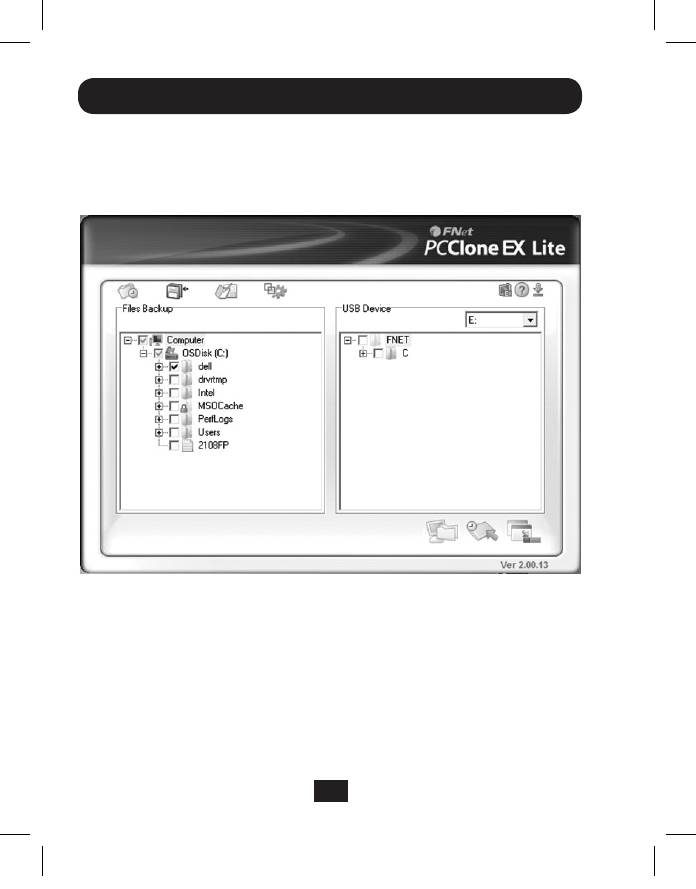
10
PC Clone EX Lite Backup Software
Files Backup
The Files Backup screen is where you determine which les get backed up, and to
which drive they get backed up to. You can also initiate a backup, restore backed up
les to the computer and delete backup les.
On the left side of the screen, put a check in the box next to each of the computer les
that you wish to backup. On the right side of the screen, select from the drop-down
list the drive that you want the computer les to be backed up to. You can perform a
backup in this screen by clicking the Files Backup icon in the lower right corner. When
initiating a backup via the Files Backup screen, it will be performed according to the
settings you enter in the PC Clone EX Lite utility. See the Setup section for details.
In addition to initiating a backup, you can restore les from the backup on your hard
drive to the computer. Simply select which les you wish to restore on the right side
of the screen and click the Restore icon in the lower right corner. To delete backup
les, select them from the right side of the page and then right-click and select Delete
Selected Files.
201203237-93-3180.indd 10 4/12/2012 4:41:29 PM


















