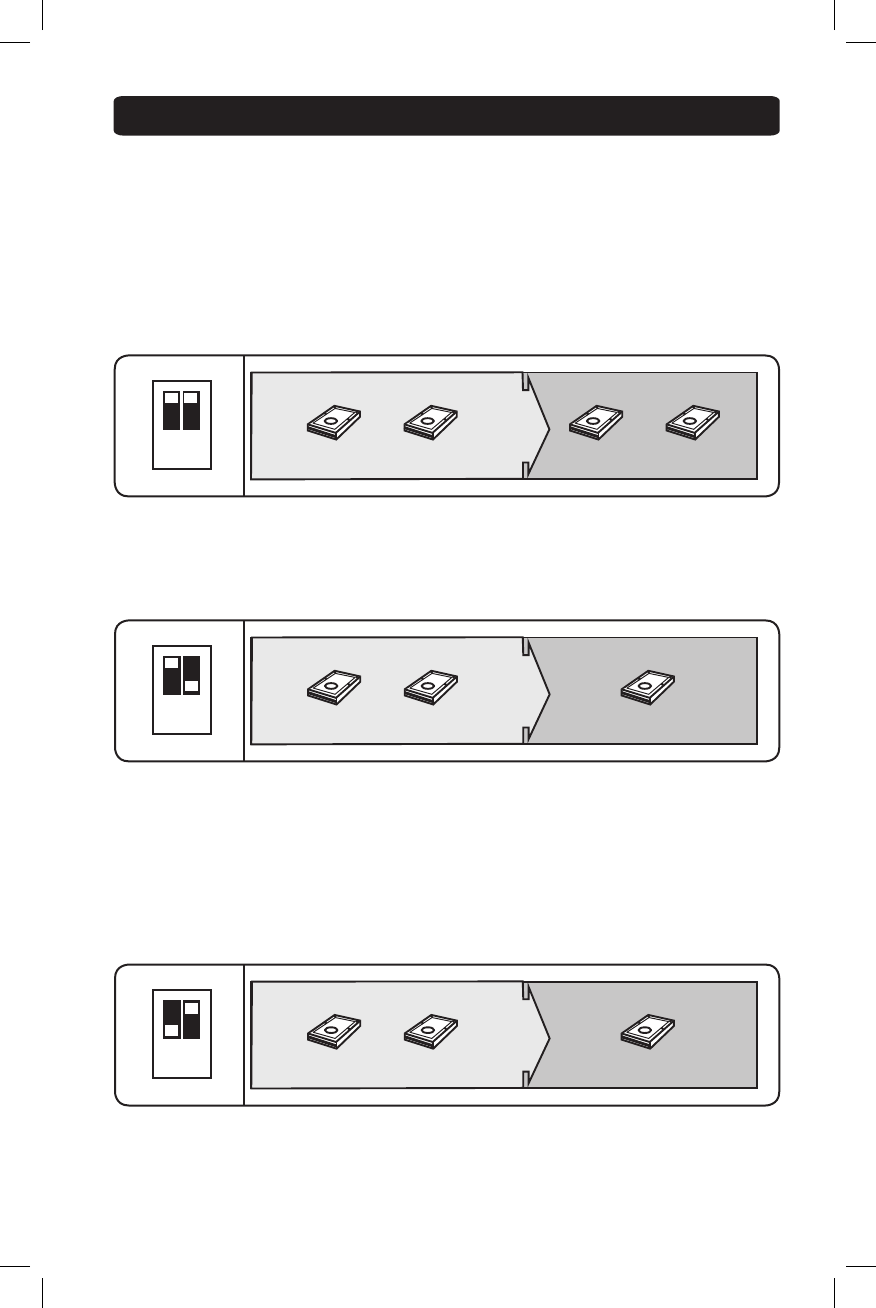
3
RAID Mode
Theenclosurecanbesettofunctioninoneoffourmodes;Normal, JBOD, RAID 0,
and RAID 1,givingyoutheexibilitytoaccessyourdatainwhateverwayworksbest
foryou.Theavailablemodesaredescribedbelow,withtheircorrespondingdipswitch
setting displayed on the left side of the image.
Normal Mode –Thismodetreatsbothharddrivesasseparatedisks,allowingthemto
beaccessedindependentlyofeachother.Yourcomputerwillrecognizethemasifthey
wereashdrivesbeingpluggedintoseparateUSBports,notchangingtheminany
way.
ON
1 2
2 Disk Volume
SATA1 1000G SATA2 750G SATA1 1000G SATA2 750G
2 Disk Volume
ON
1 2
2 Disk Volume
SATA1 1000G SATA2 750G 1000G+750G=1750G
1 Disk Volume
ON
1 2
2 Disk Volume
SATA1 1000G SATA2 750G 750Gx2=1500G
1 Disk Volume
JBOD Mode –Thismodecombinesthetwoharddrivesintoonelargedriveforthe
purposeofincreasedstoragespace.Dataisstoredononedriveatatime,sowhen
therstoneisfull,thenextonebeginstobeused.Thecomputer’soperatingsystem
willrecognizethemasasingledrive.
RAID 0 Mode –Thismodecombinesthetwoharddrivesintoonelargedriveforthe
dualpurposeofincreasedstoragespaceandperformance.Inthismode,dataissplit
amongstthetwodrivessimultaneously,improvingtheread/writeperformance.Therisk
inusingthismodeisthatfailureofonediskwillresultintotaldataloss.Whenusing
thismode,itisrecommendedthatyouuseharddriveswiththesamecapacities.If
harddrivesofdifferentcapacitiesareused,thesmallerharddrivewillbedoubledin
size,withtheremainingspaceonthelargerharddrivegoingunused.
13-10-121-9332DF.indd 3 10/25/2013 2:43:03 PM










