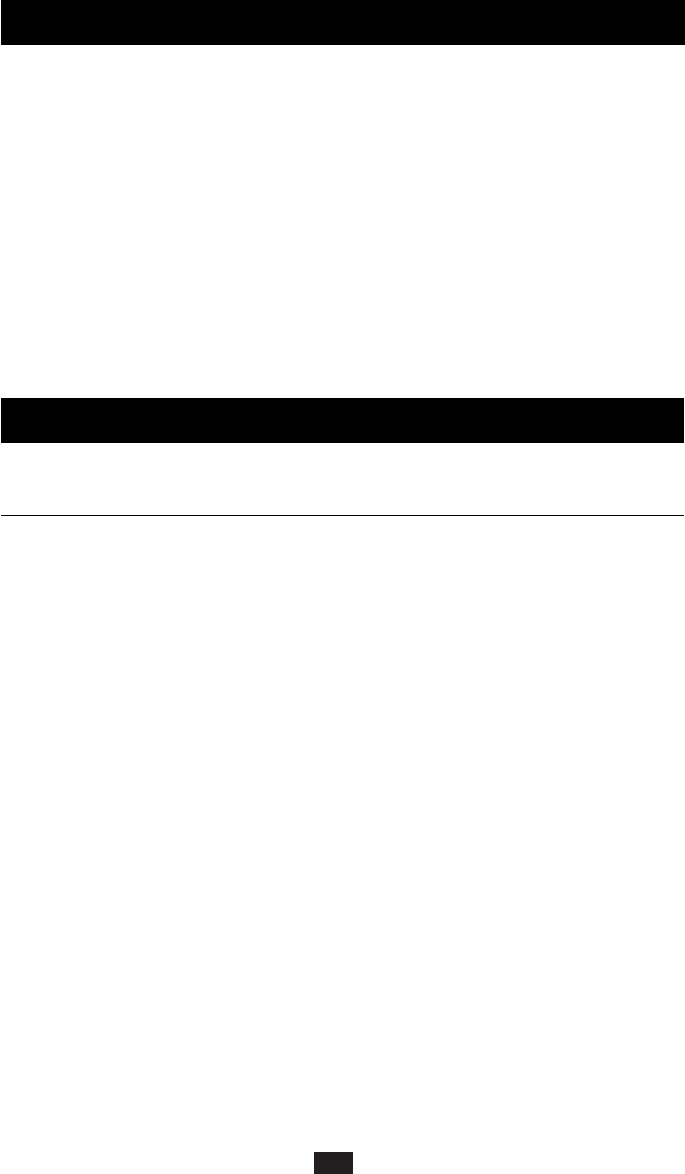
7
Specifications
Tripp Lite has a policy of continuous improvement.Specifications are subject to change without notice.
Model: BCPRO600
Series: AGOM1000USBKSR6
Input Voltage/Frequency: 120V/60 Hz
Output Capacity (VA/Watts): 600/345
Battery Runtime
(Half Load/Full Load) Minutes: 19/7
Battery Recharge Time: 2-4 hrs.
Approvals: UL, cUL, NOM
ALL UNITS:
Output Waveform Line Mode (filtered sinewave);Output Waveform Battery Mode (PWM sine wave);AC Surge Suppression (exceeds
IEEE 587 Cat.A & B standards); AC Noise Attenuation (>40 dB at 1MHz);AC Protection Modes (H to N, H to G, N to G).
FCC RADIO/TV INTERFERENCE NOTICE:
Note:This equipment has been tested and found to comply with the limits for a Class B digital device, pursuant to Part 15 of the
FCC Rules.These limits are designed to provide reasonable protection against harmful interference in a residential installation.
This equipment generates, uses and can radiate radio frequency energy, and if not installed and used in accordance with the
instruction manual, may cause interference to radio communications. However, there is no guarantee that interference will not
occur in a particular installation. If this equipment does cause harmful interference to radio or television reception, which can be
determined by turning the device off and on, the user is encouraged to try to correct the interference using one or more of the
following measures: reorient or relocate the receiving antenna;increase the separation between the equipment and receiver; connect
the equipment into an outlet on a circuit different from that which the receiver is connected; consult the dealer or an experienced
radio/television technician for help. The user must use shielded cables and connectors with this product. Any changes or
modifications to this product not expressly approved by the party responsible for compliance could void the user's authority to
operate the equipment.
Storage
All connected equipment should be turned off, then disconnected from the UPS to avoid battery
drain. Unplug your UPS from its AC receptacle, then press and hold its ON/OFF button to
deactivate it. Your UPS is now ready for storage. If you plan on storing your UPS for an
extended period of time, fully recharge the UPS batteries once every three months by plugging
the UPS into a live AC outlet and letting the UPS charge for 4 to 6 hours. If you leave your UPS
batteries discharged for an extended period of time, they will suffer a permanent loss of
capacity.
Service
If returning your UPS for service, contact your local Tripp Lite dealer or distributor. They will
refer you to a service center. Please carefully pack the UPS using the ORIGINAL PACKING
MATERIAL that came with the unit. Enclose a letter describing the symptoms of the problem.
If the UPS is within the warranty period, enclose a copy of your sales receipt.
Storage & Service
200202076 93-2031 BC PRO600 Owner’s Manual.qxd 5/22/02 4:32 PM Page 7


















