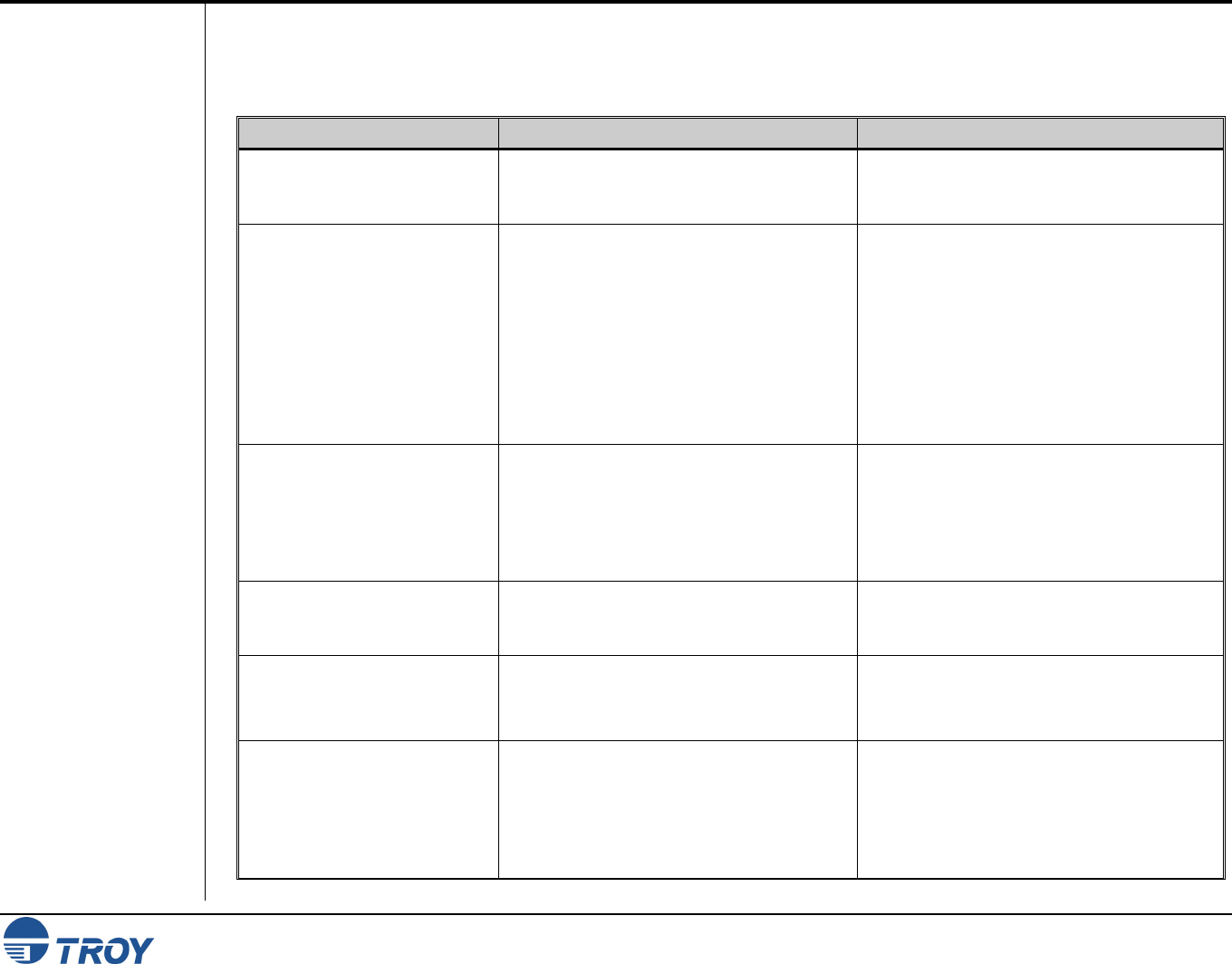
Section 4 Troubleshooting / Error Messages
Font DIMM Printer and Font DIMM Kit User’s Guide -- Document #50-70382-001 Rev. G 4-9
Trouble-
shooting by
Printer
Control Panel
Display
Message
The following table contains the printer control panel display messages generated by TROY Security Printing
Solutions. Some of the messages may not apply to your TROY Security Printing Solution. Refer to the Hewlett-
Packard Printer User’s Manual for other display panel messages.
Message Description Action
LOW TONER
The TROY MICR toner cartridge is low on
toner.
Replace the TROY MICR toner cartridge
with a new TROY MICR toner cartridge.
Do not re-install the old cartridge.
TROY INTERNAL
RELIANCE MONITOR
The TROY firmware contains advanced
internal self-diagnostics checks to ensure
constant data integrity. When the
firmware detects an exception condition
that may result in compromised data
integrity, it halts printer operation. This
message will be followed automatically
with diagnostic information that may
assist TROY engineers in evaluating the
exception condition.
Contact TROY Technical Support.
49.4C18 SERVICE ERROR
A firmware update has been uploaded to
the printer. This error message may
appear immediately after the update
process has been completed, indicating
that the printer has registered the new
firmware.
Re-initialize the printer (cycle printer
power), or perform a cold reset. Wait for
the initialization sequence to finish before
continuing to use the printer. The printer
must be re-initialized in order for the
firmware update to take effect.
53.ØX.1Ø ERROR
Your printer detected the presence of a
second system DIMM.
Remove the DIMMs one at a time until the
message is cleared, or contact your
authorized TROY service representative.
61.X SERVICE
62.X ERROR
Indicates that the TROY Font DIMM is
improperly installed or has failed.
Re-install the TROY Font DIMM.
68.1 ERROR
A firmware update has been uploaded to
the printer. This error message may
appear immediately after the update
process has been completed, indicating
that the printer has registered the new
firmware.
Re-initialize the printer (cycle printer
power), or perform a cold reset. Wait for
the initialization sequence to finish before
continuing to use the printer. The printer
must be re-initialized in order for the
firmware update to take effect.


















