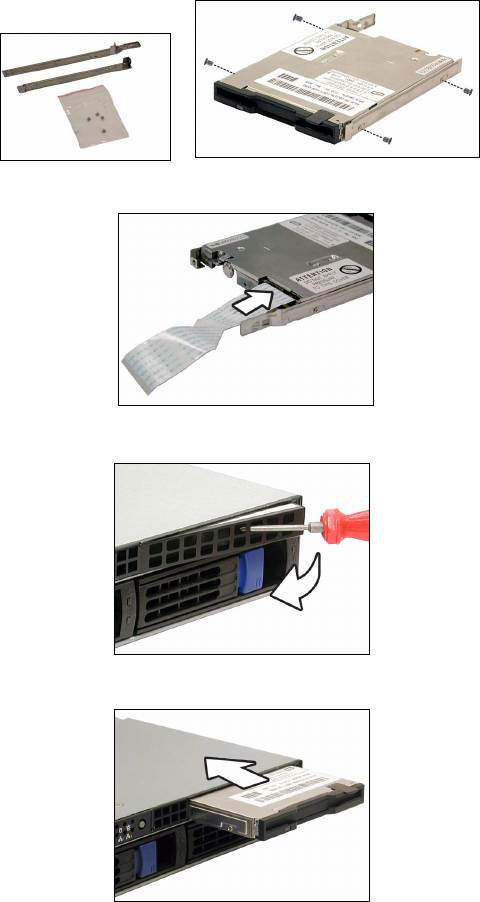
28 Chapter 2: Setting Up
2.4 Installing the Slim FDD (Option)
1. Locate the two FDD rails and screws from the FDD kit.
Secure the two rails to FDD using four screws.
2. Connect the FFC cable to FDD.
3. Using a screw driver to pull open the door of FDD tray.
4. Insert FDD module into the tray.
FDD Rails & Screws


















