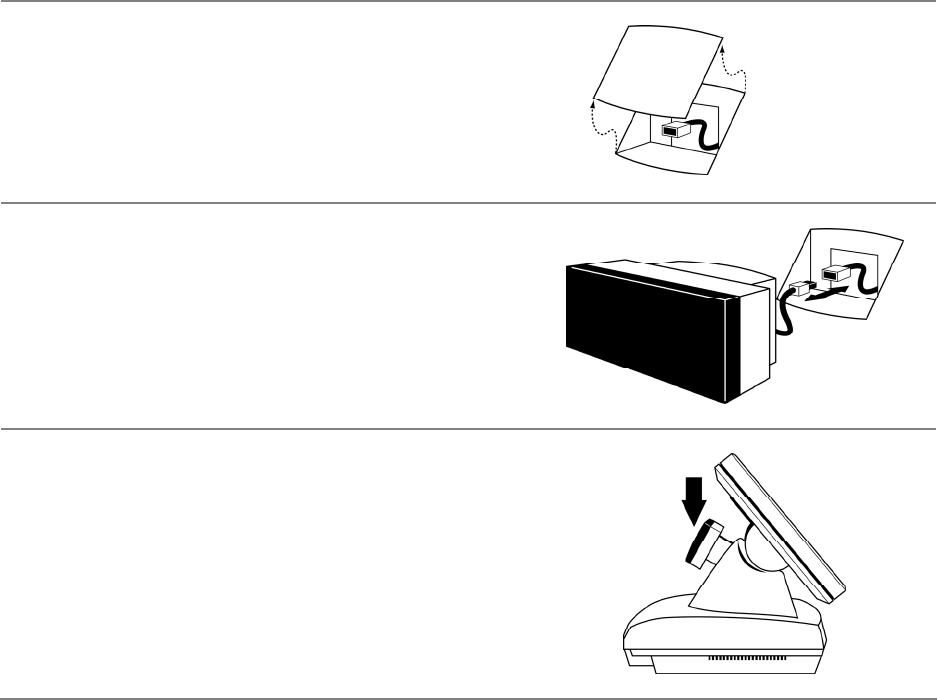
10. Connect the optional Rear Customer Display as follows:
Figure 8: Rear View of 1800 Unit
1. Remove the cover panel
The 1800 Series main unit ships with a cover panel over the
Customer Display attachment position.
Lift the bottom edge of the cover panel, and then pull the panel
straight up to expose the connecting cable.
Rear Panel Cover
2. Connect the cable
Connect the cable between the Customer Display and the main
unit. Tuck the cable and connector into the opening.
3. Snap the Customer Display into place
Align the bottom of the Customer Display in the track. Then slide
the Customer Display straight down until it snaps into position.
© 2008 UTC RETAIL. All rights reserved. 11692014 Rev C Page 9 of 12














