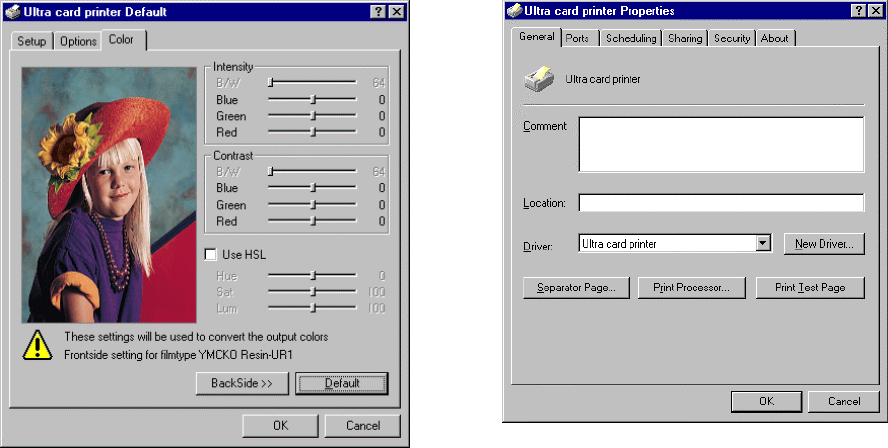
Quick Start Guide Ultra Electronics Card Systems
Page 26 MAGICARD TURBO Color Printer
On this page color corrections can be
made (a corrected image will be send to
the printer). The available settings depend
on the ribbon used. For the color ribbon
(YMCKO Resin - UR1 in the example),
blue, green and red intensity and contrast
can be corrected. The effect of the
correction is visualized by the bitmap on
the left. In this way the user will know
what the impact of the correction will be
on the printed card. If the ‘Use HSL’
switch is checked, corrections can be
made on the hue, saturation and
luminance. If corrections are not
satisfying, use the ‘Default’ button to reset
the settings to their default values. From
the default position it will be easier to
make new corrections.
The same corrections can be made for
the back of the card. Use the ‘BackSide’
button to switch over to the back (this
option is only available when Duplex is
enabled).
Properties
In ‘Properties’ no device settings can be
made. All settings for the Magicard are
available under ‘Document Defaults’.
With the ‘Print Test Page’ button a test
page generated by Windows NT can be
printed. Since the test page is normally
not used for card printers only a part of
the page will be printed on the card.
Refer to your Windows NT manual for a
description of the ‘Properties’.


















