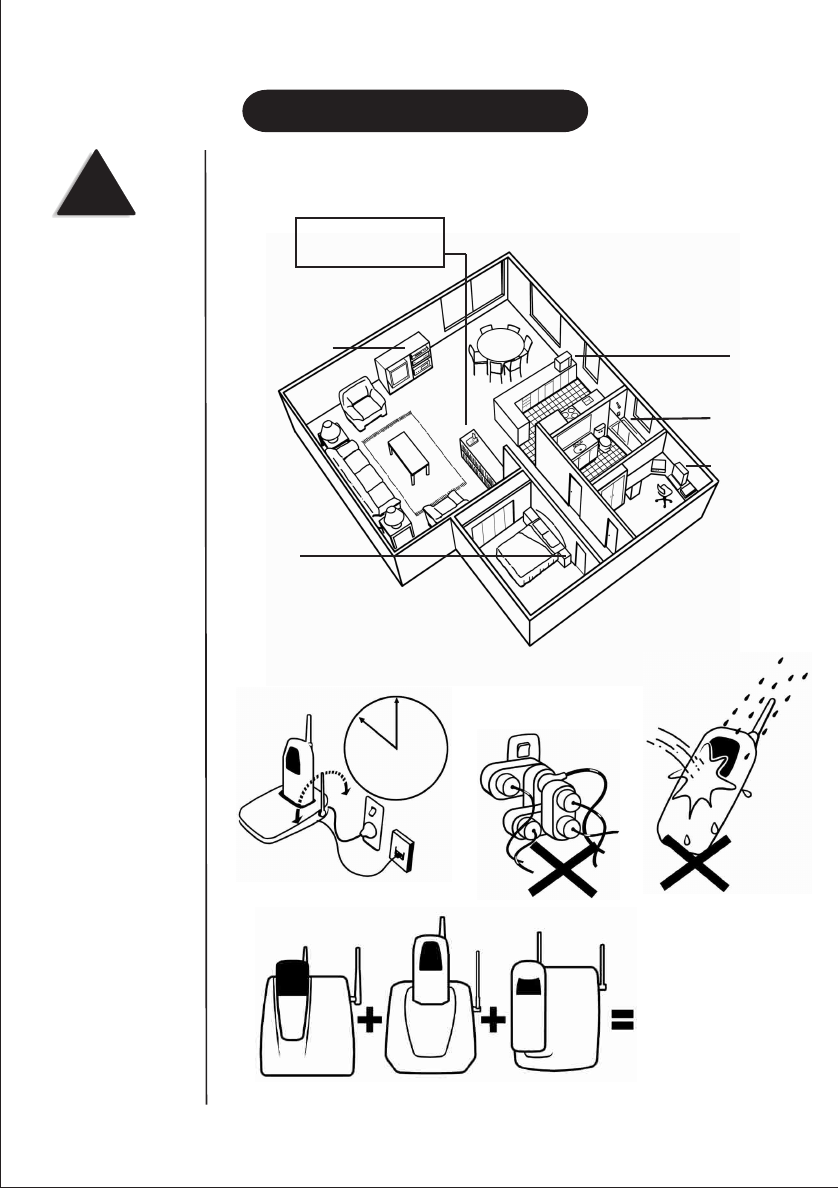
This symbol indicates
important operating and
servicing instructions.
PRECAUTIONS
INSTALLATION & SAFETY
Choosing the best location for your DSS2115
When choosing a location for your phone there are a number of appliances the phone should
not be near, and areas you should avoid.
AVOID -
Television sets and
other electronic
appliances
AVOID -
Microwave
ovens
AVOID -
Computers
AVOID -
Moisture
AVOID -
Other Cordless
phones
3
AVOID -
Connecting
more than
phones as Ringing
may be impaired.
CHARGE -
the new phone
for 15 - 20 hrs
and raise the
antenna before
making a call.
DON’T -
overload the
power oulet.
AVOID -
moisture
CHOOSE -
a central location
(i)
!


















