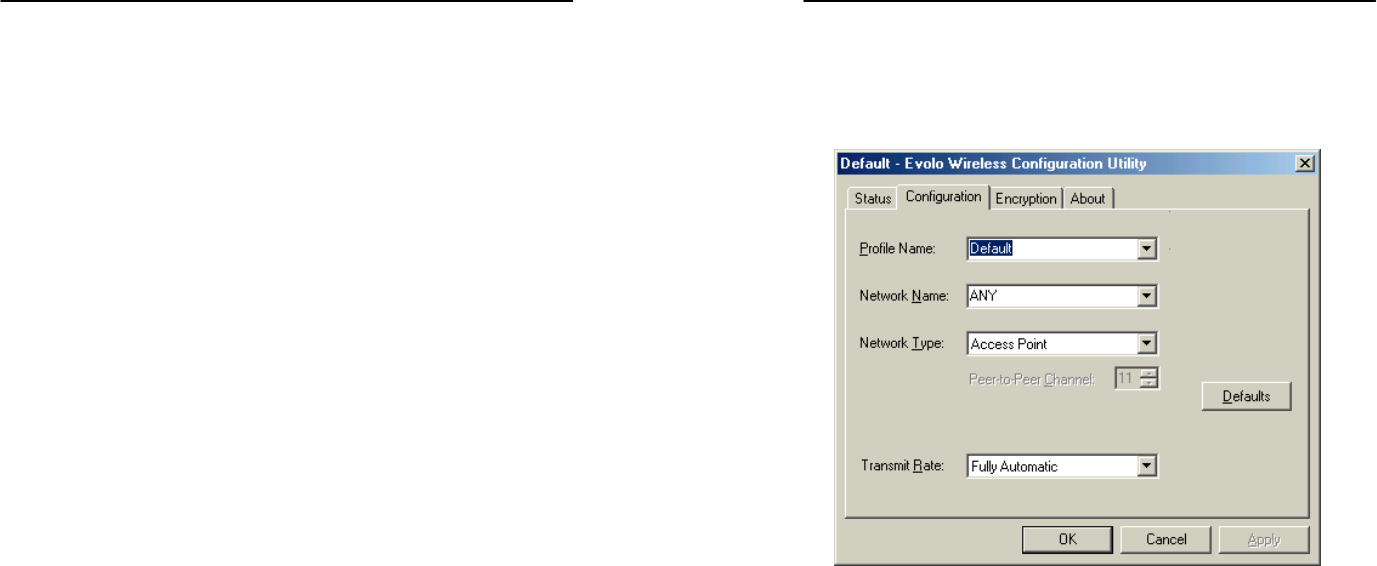
Wireless PCI Adapter
35
The Link Quality and Signal Strength fields indicate how well
your PCI adapter is communicating with other wireless
devices.
The Disable Radio button is to disable the Radio signal.
Wireless PCI Adapter
36
Configuration
The Configuration screen allows you to customize the
settings of the PCI adapter and your wireless network.
The Network Type setting determines the architecture of your
wireless network. You should select Access Point mode or
Peer-to-Peer mode depending on your network type.
Peer-to-Peer mode uses 802.11b Ad-Hoc mode for simple
networking that allows the sharing of local resources only
between computers without needing a wireless Access Point.
The Access Point mode, (also known as “Infrastructure Mode”)
allows a wireless network to be integrated into an existing
wired network through an Access Point.


















