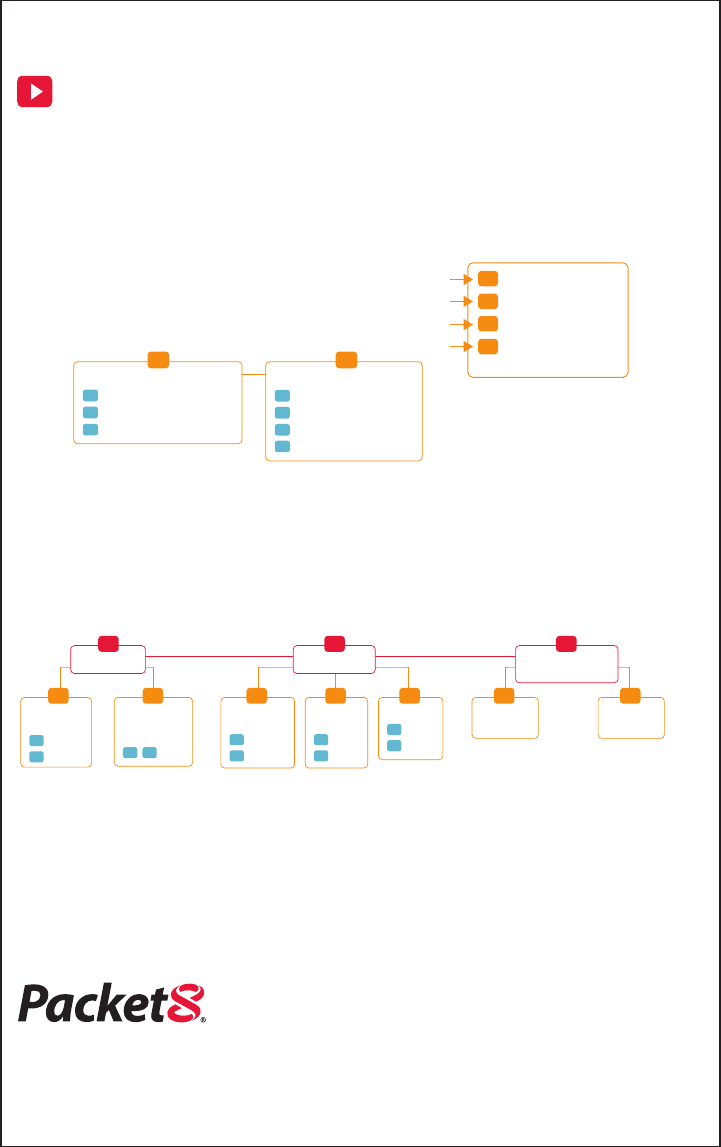
Using VoiceMail on your Packet8 service
To check your Packet8 voicemail:
• From your Packet8:012-0555
• From any phone,toll-free:1.888.898.7887
• From any phone outside the U.S.: 1.650.353.4400
When
prompted,enter your Packet8 phone number (1+area
code+number) and then your password
If you have a message waiting, you can press:
If you do not have a message waiting,
you can press:
There are two ways to change your voicemail settings, voicemail
pass
word,number of rings,and call settings:
• Access your account details page after signing in at www.packet8.net
• Call from your Packet8:012-0005
When
prompted,enter your Packet8 phone number,then your password
Telephone keypad map for changing your Packet8 account settings:
Packet8 Contact Information:
• Automated Activation Service:012-0001
• Automated IP Address/Phone Number
Service: 012-0003
• Packet8 Voicemail:012-0555
www.packet8.net
VoiceMail Reference Card
3151 Jay Street
Santa
Clara,CA U.S.A.95054
Tel:408.727.1885 • Fax:408.980.0432
ww
w.packet8.net
Packet8,the Packet8 logo,and the 8x8, Inc.logo are registered trademarks of 8x8, Inc.8x8, Inc.is a Nasdaq listed company,symbol EGHT.
© 2005. 8x8,Inc. All rights reserved. QRC4001 0205
Support:
• www.packet8.net/support
• Customer Service,toll-free:1.888.898.8733
• Customer Service,outside U.S.:1.408.687.4120
1 Next message
2 Replay message
3 Delete message
4 Save messages and
lis
ten to the next
Voicemail Preferences
1 8
1 Hear greeting
2 Delete and re-record greeting
# Put new greeting in service
Listen to Saved Message
1 Next message
2 Replay message
3 Delete message
4 Send message as email
Voicemail
1
Voicemail
Settings
1
1 On
2 Off
Ring Before
Voicemail
Answers
2
1 - 9
Call Settings
2
Call
Forwarding
1
1 On
2 Off
Personal Access
Password
3
Enable
Password
1
Re-enter
Password
2
Int’l
Calling
2
1 On
2 Off
Caller ID
3
1 On
2 Off








