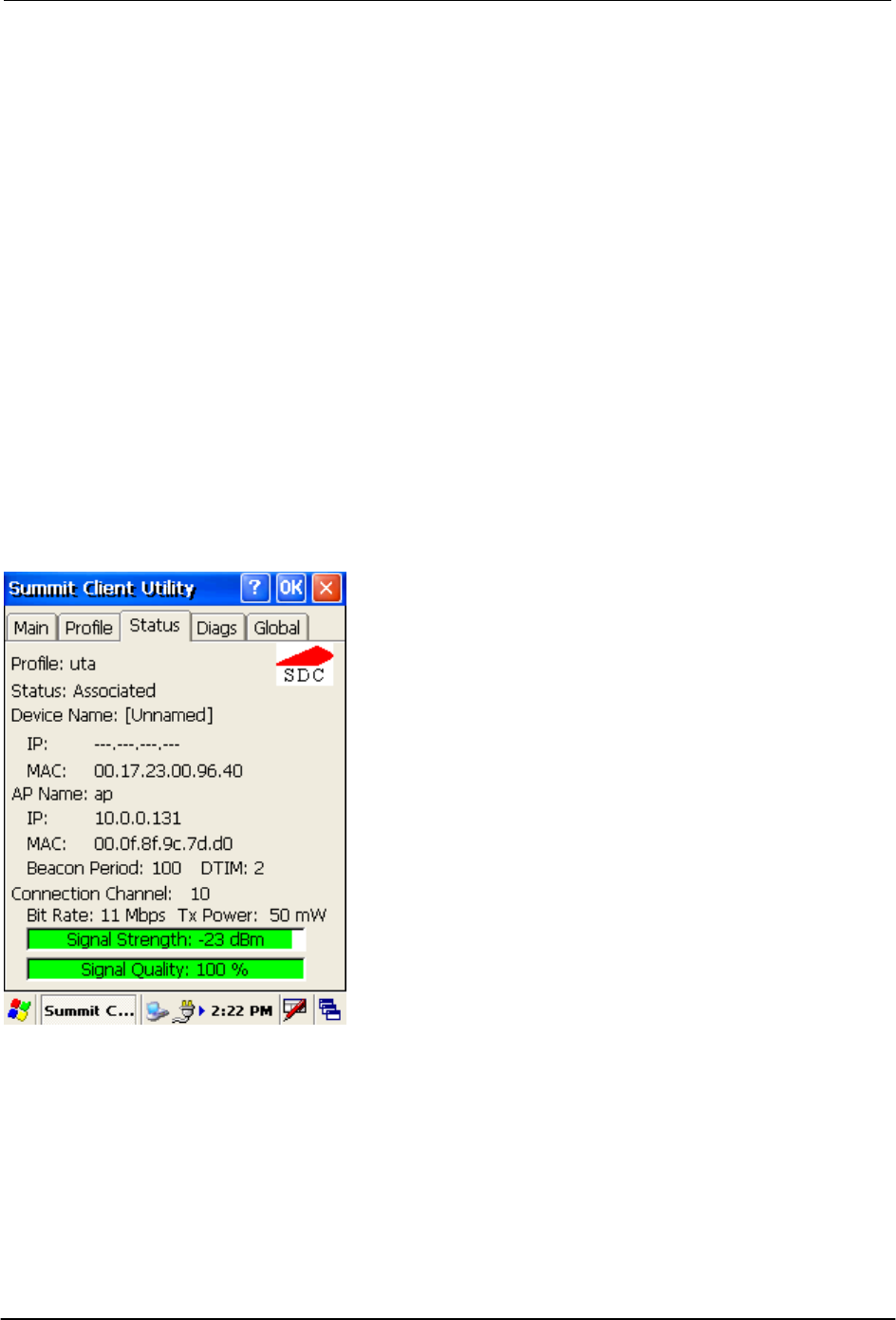
Uniitech America, Inc Summit Quick Start Guide 08/23/07
Unitech America, Inc and
S
ummi
t
D
a
t
a
C
o
mm
un
i
c
a
tio
n
s,
I
n
c
.
5
•
SSID:
This
is
the
name
or
identification
of
the
WLAN.
•
EAP
type:
This
is
the
protocol
used
to
authen
ticate
the
device
and
its
user
if
the
WLAN
uses
t
h
e
Enterprise
version
of
Wi-Fi
Protected
Access
(WPA)
and
WPA2.
SCU
supports
five
EAP
types:
PEAP
with
EAP-MSCHAP
(PEAP-MSCHAP),
PEAP
with
EAP-GTC
(PEAP-GTC),
EAP-TLS,
LEAP,
and
EAP-FAST
•
Encryption:
This
specifies
the
type
of
key
used
to
encrypt
and
decrypt
transm
itted
data
and
how
that
key
is
specified
or
derived.
Encryp
tio
n
options
i
nclud
e:
-
WPA2
or
WPA
with
dyna
mic
keys
(derived
from
the
EAP
authentication
process)
-
WPA2
or
WPA
with
pre-shared
keys
-
Static
WEP
keys
Consult
the
user’s
guide
for
details
on
all
profile
settings,
including
security
settings.
Status
Window
The
Status
window
provides
status
information
on
the
radio.
A
sample
Status
window
is
shown
in
Figur
e
3
on
t
h
e
next
page.
Here
are
the
highlights:
•
Active
profile
•
Radio’s
status
:
Down
(not
recognized),
Disabled,
Not
Associated,
Associated,
or
[EAP
type]
Authenticated
•
Client
info:
Nam
e
,
IP
address,
and
MAC
address
•
AP
info:
Name,
IP
address,
MAC
address,
bea
c
on
period,
and
DTIM
interval
•
Connection
i
nfo:
Channel,
data
rate,
transm
it
power,
signal
strength,
and
sign
al
quality
Figure
3:
Status
window
Diags
Window
A
samp
le
Diags,
or
troubleshooting,
window
is
shown
in
Figure
4
b
e
low:










