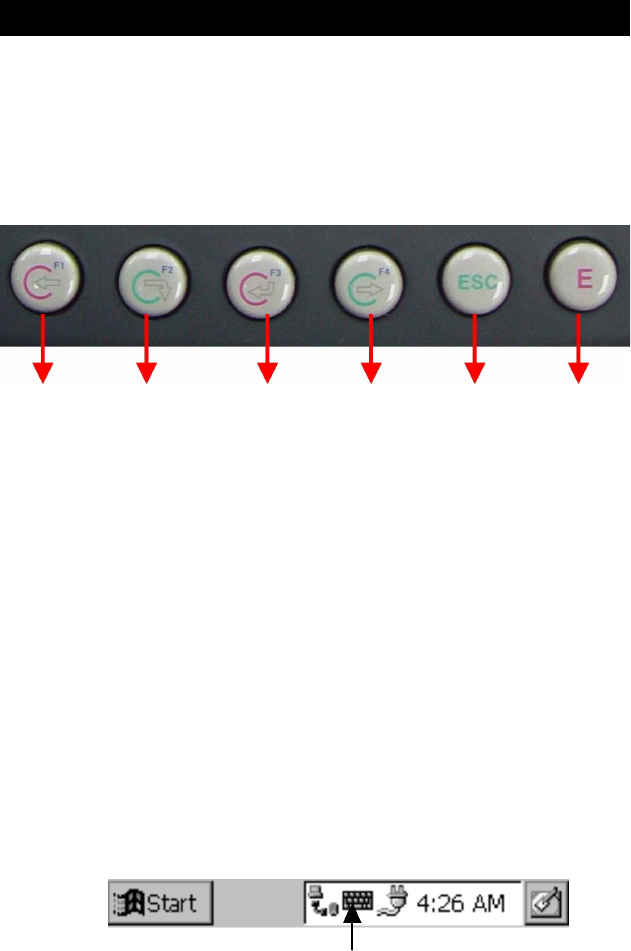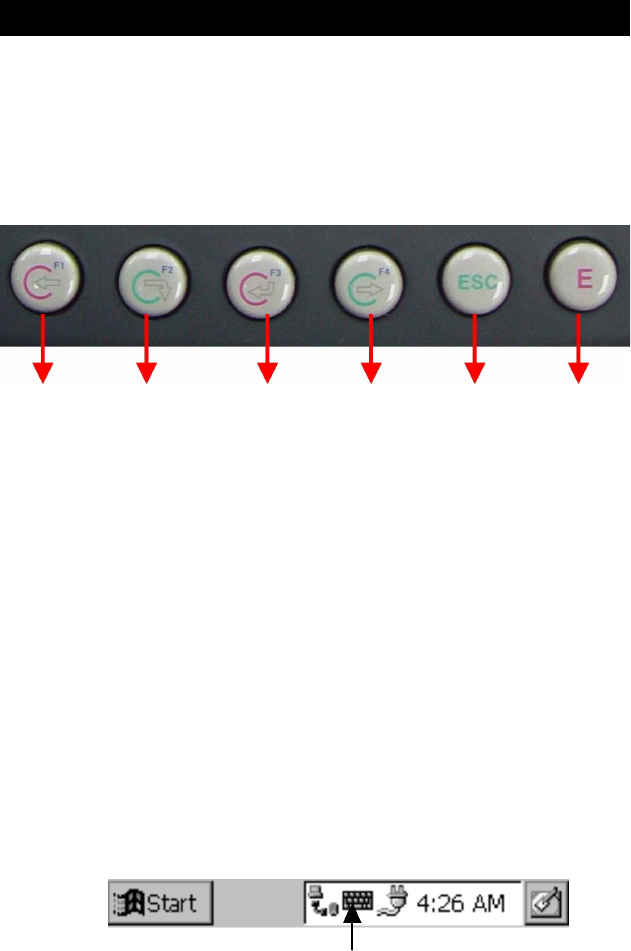
11MR550 User’s Manual
Chapter 3 - User Input
Chapter 3 - User Input
3.1 Software Keyboard (Window
Since the MR550’s r bber ke
3.1 - Keypad
The MR550 keypad contains 6 rubber keys, including F1~F4, ESC, and
ENTER key. Please refer to the picture below.
Clock-In
F1
Clock-Out
F4
Break-Out
F2
Break-In
F3
Escape Enter
The Back-Space key is used to erase previously input
characters
[BS]
The Escape key performs the same function as tapping the
CANCEL or X icon on the touch screen
[ESC]
[F1]~[F4] Standard WinCE Function Keys
3.2 - Software Keyboard (WinCE Keyboard)
Because the MR550’s rubber keypad allows input of numeric characters
only, Windows CE Software provides a touch screen keyboard for input
of other characters. The Windows-based keyboard replicates the layout
of a standard PC keyboard.
Open the Windows CE keyboard by tapping the “keyboard” icon on the
task bar. (Refer to the picture below).
3.2.1 - Open WinCE Keyboard:
Double-tap here