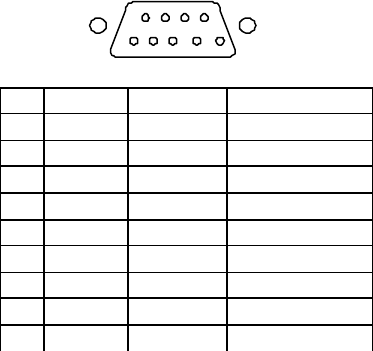
9
2.4 Triggering the Scanner Module
The PT-500 can be used with a built-in integrated
laser or CCD scanner module. To use the scanner, just
point the scanner window at a barcode and press the trigger
that activates the scanner. A short beep from the buzzer
and flashing red LED indicator on top of the LCD display
indicates when the scanning is successful.
2.5 Interface Port
The PT-500 includes a DSUB-9 pin male connector, located
at the base of the terminal, for serial communication with a
PC. Infra red LEDs and charging contacts for the optional
cradle are located on the bottom right below the DB 9
connector. The pin out assignment is shown as follows:
15
69
The following diagram shows the way to connect
input/output devices to the PT-500.
Pin
Signal Direction
Description
1
2 RXD Input Receive
3 TXD Output Transmitted
4
5 GND Reference
Ground
6
7 RTS Output Ready to send
8 CTS Input Clear to send
9


















