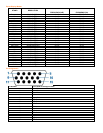4. Color Boost
Color Boost Adjust Range Description
Full Enhance on or off Disable or Enable Full Enhance Mode
Nature Skin on or off Disable or Enable Nature Skin Mode
Green Field on or off Disable or Enable Green Field Mode
Sky-blue on or off Disable or Enable Sky-blue Mode
AutoDetect on or off Disable or Enable AutoDetect Mode
Demo Disable or Enable Demo
Reset Reset the menu to default
Remarks:
1) There is only one item can be set to “on” except Demo. If you set any item to “on”, the others are changed to “off” automatically.
2) If anyone of DCR, Color Boost and Bright Frame of Picture Boost is set to “on”, the others are set to “off” automatically.