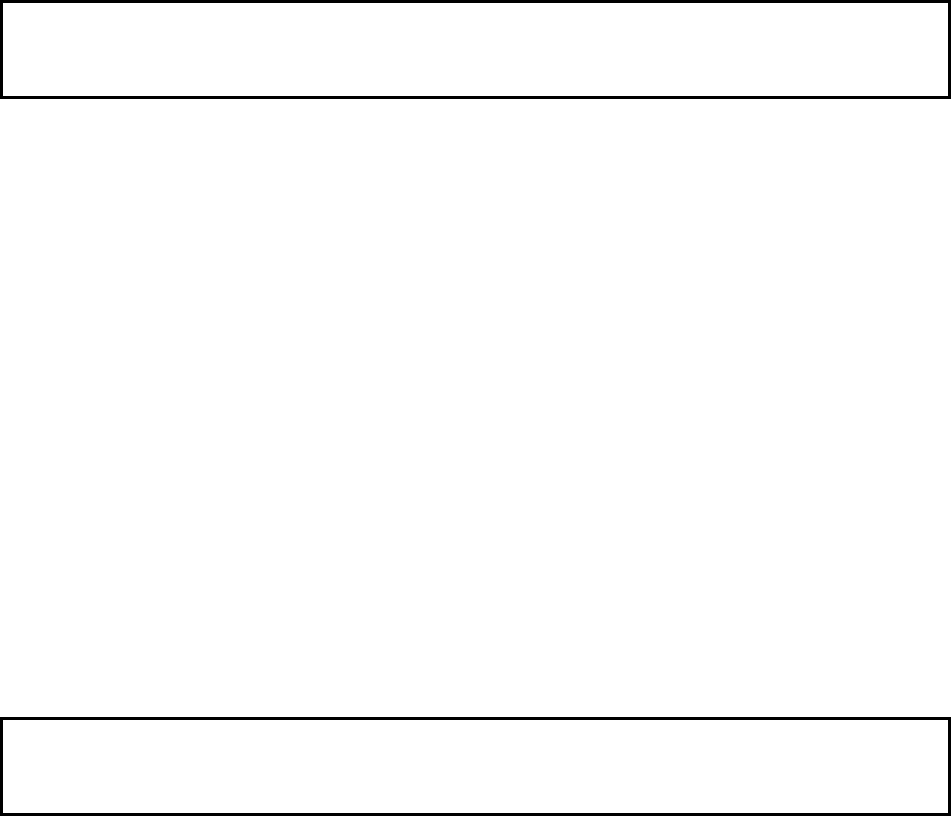
5
INSTALLING DRIVERS FOR
WINDOWS MILLENNIUM EDITION (ME)
To install the modem driver:
1. After Windows starts, the Add New Hardware Wizard will find a PCI Serial Controller. Click the Next
button to continue.
2. On the next dialog box, select the “Specify the location of the driver (Advanced)” option, then click
the Next button to continue.
3. Select “Search for the best driver for your device (Recommended),” then select “Specify a location.”
Click the Browse button and find the appropriate directory containing your driver for Windows Me (if
your CD_ROM is drive D:, enter “d:\” Click the Next button to start the search.
4. The Add New Hardware Wizard will display the driver that matches your modem. Click the Next
button to continue.
5. After the files are copied, the modem driver is installed. Click the Finish button to continue.
6. If your modem supports voice features, Windows will install the Wave Device for Voice Modem. The
Add New Hardware Wizard will appear again. Click the Next button to continue, and repeat steps 2
– 5.
Your modem and driver are now installed
REMOVING THE MODEM FROM
WINDOWS MILLENNIUM EDITION (ME)
To uninstall the modem:
1. Open the Control Panel and start the System applet.
2. When the System Properties tabbed dialog box appears, click on the Device Manager tab.
3. Expand the Modem listing and click once to select the modem
4. Click the Remove button, then click OK to confirm that you want to remove modem.
5. Click the Close button to close the Device Manager.
6. Start the Add/Remove Programs applet.
7. Click to select the PCI Dos Box Support listing, then click the Add/Remove button. If prompted,
agree to restart the computer.
8. When the computer shuts down, you may remove the modem card.


















