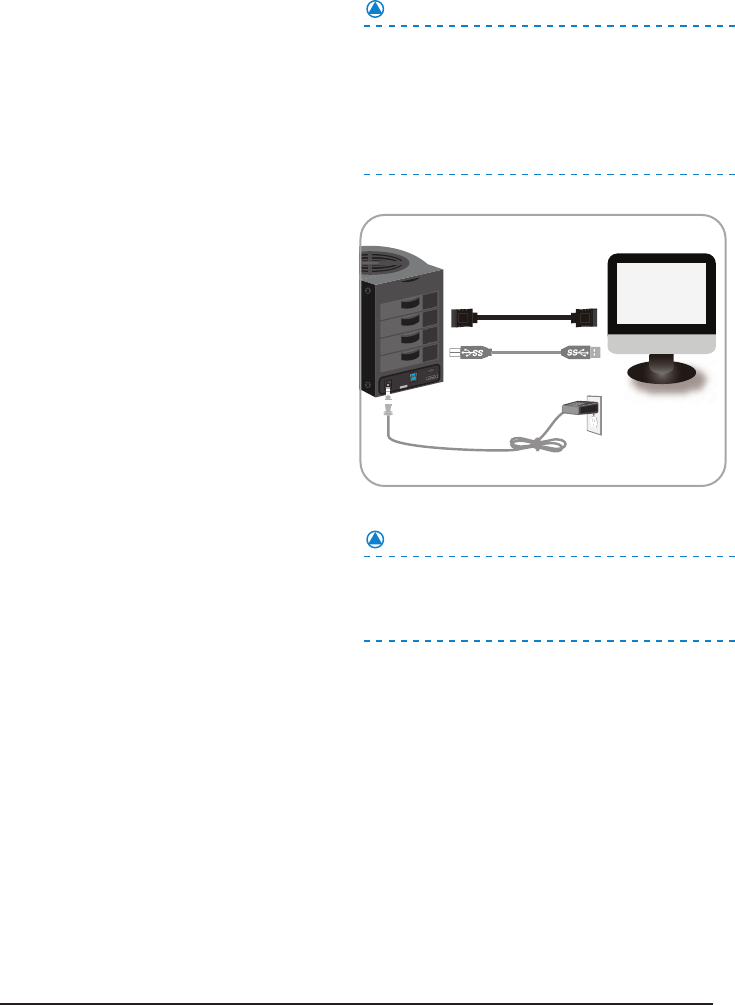
eSATA Cable
USB 3.0 Cable
NOTE:
For new hard drives, you will need to initialize and
partition your hard drive before it will appear in
Windows Explorer or on your Mac desktop. Please
refer to your hard drive manufacturer’s documentation
or read the”Creating a New Partition” section of this
manual.
NOTE:
If you can see the USB icon in the system tray, but there
is no any disk appear in your computer, please confirm
your hard disk is partitioned.
Installation
8
Connecting the NexStar to your computer:
USB 3.0
eSATA
Connect the type (B) USB connector to the
NexStar and the type (A) USB connector to an
available USB port on your system.
Connect the power cable to the NexStar and
plug the cable into an available outlet.
Turn on the NexStar via the power switch
Your operating system should detect
the NexStar and automatically install the
necessary drivers. Once your operating system
finishes setting up the NexStar , it will mount
your hard drive. On Mac OS systems, the
new volume should appear on desktop. On
a Windows PC, the new volume will appear
under My Computer.
Your NexStar External Hard Drive is now ready
for use.
Connect the eSATA to the NexStar and to an
available eSATA port on your system.
Connect the power cable to the NexStar and
plug the cable into an available outlet.
Turn on the NexStar via the power switch.
Your operating system should detect
the NexStar and automatically install the
necessary drivers. Once your operating system
finishes setting up the NexStar, it will mount
your hard drive. On Mac OS systems, the
new volume should appear on desktop. On
a Windows PC, the new volume will appear
under My Computer.
Your NexStar External Hard Drive is now ready
for use.
(1)
(2)
(3)
(4)
(5)
(1)
(2)
(3)
(4)
(5)

















