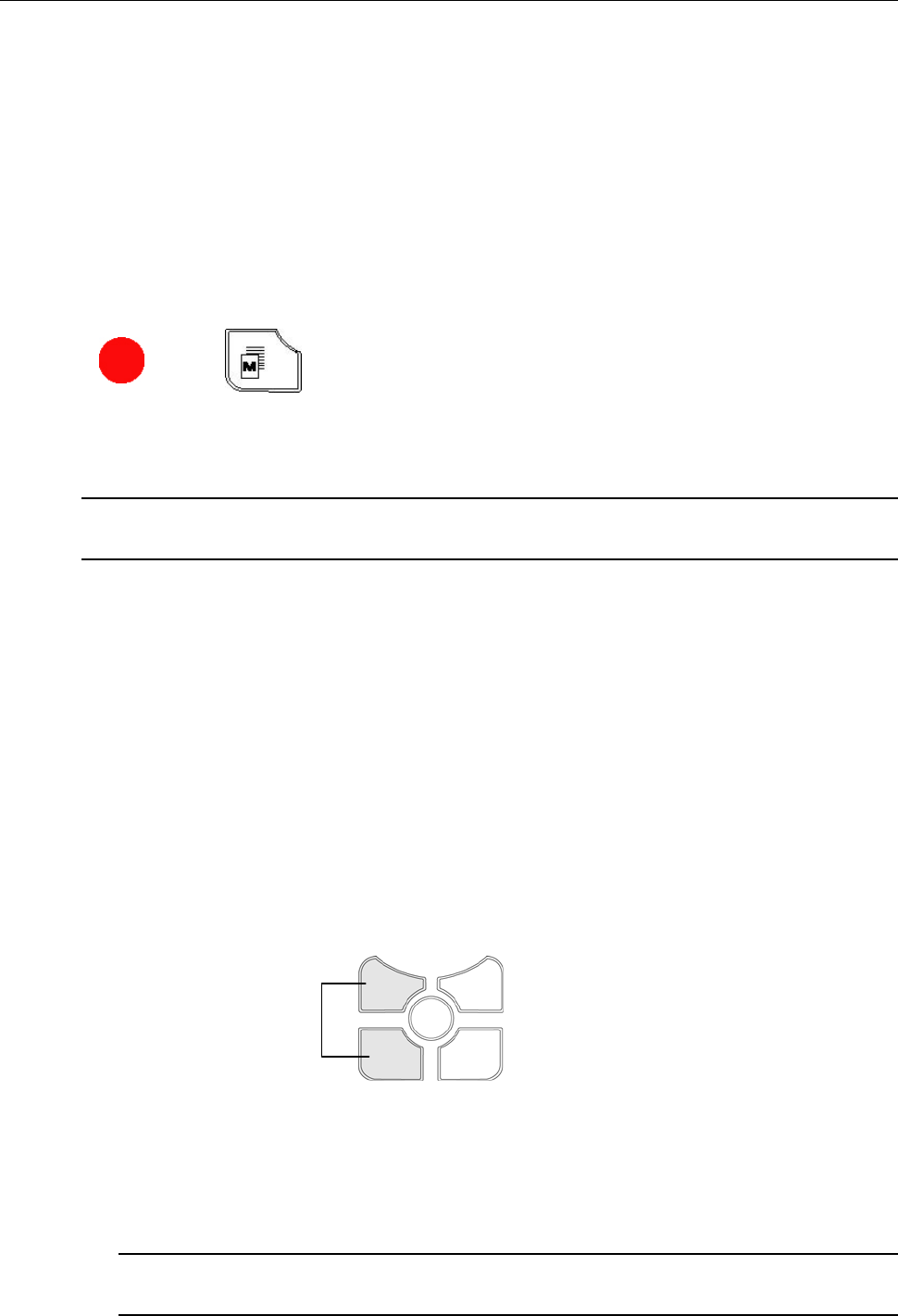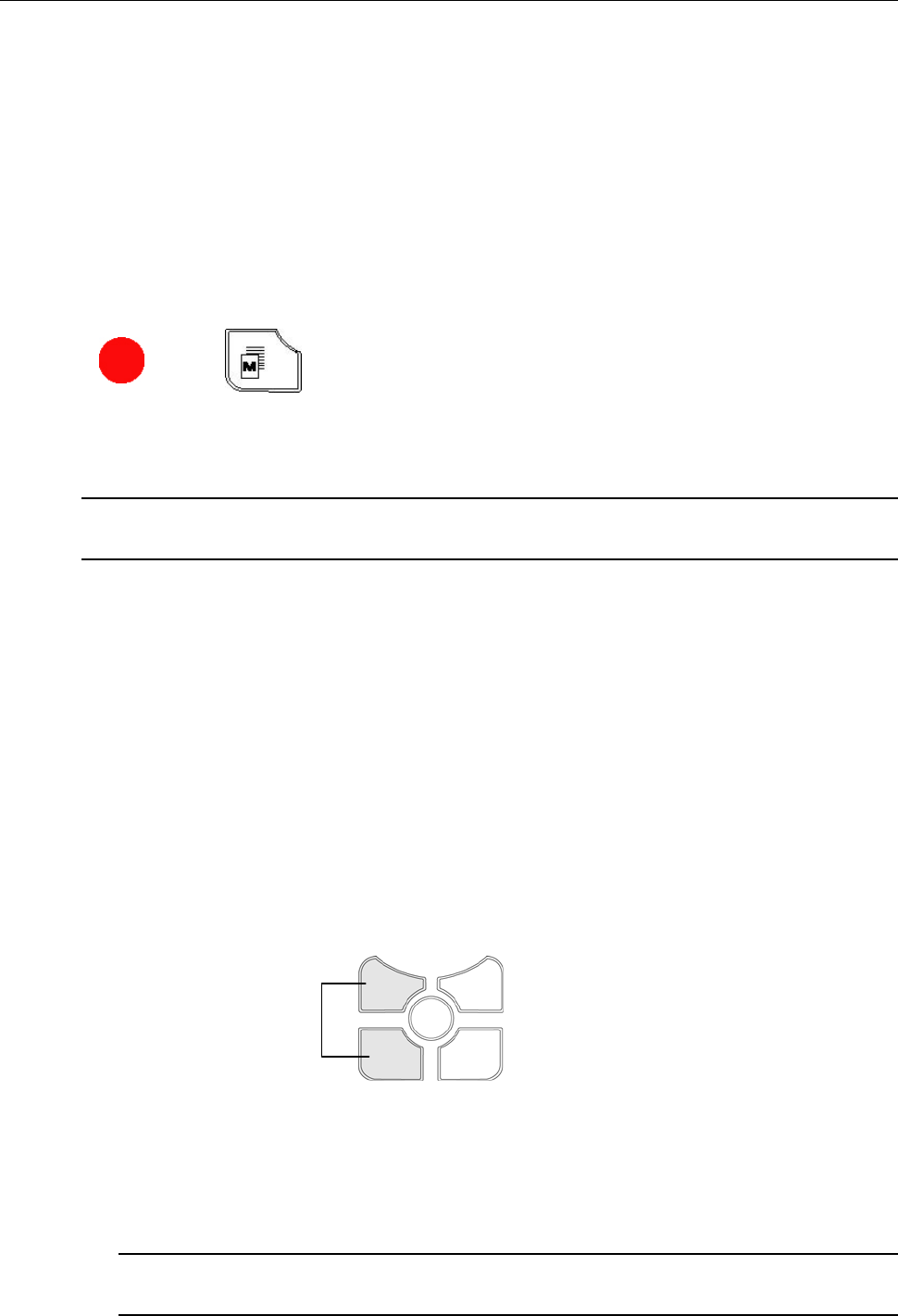
NBW-100U 2.4GHz Wireless Presenter User’s Manual
- 9 -
Activate / De-Activate Laser Point Function
The laser pointer function is de-activated by default. To activate this function, press
and hold the Laser key & Mode key simultaneously for about 3 seconds until the
LED flashes red to confirm activation. To de-activate the laser point, just repeat
these steps.
+
= Activate / De-activate Laser Point Function
When laser point is activated, you can press and hold the Laser Light key to shoot
the laser light and release the key to turn it off.
Note: If the batteries inside the presenter are replaced, you will need to re-activate
the laser point function before you can use it.
Establishing a Communication Link
If your presenter is not working or RF interference with other remote device occurs,
then you need to reset the ID shared by the presenter and the receiver so that they
can establish a communication link. To reset the ID, make sure the receiver is
plugged to a computer and take the steps below:
1. Press the Mode key in conjunction with the Mouse Left key for about 3
seconds until the LED flashes in green. Then release the keys.
2. Insert a pin or bent paperclip into the small hole on the receiver. Press it lightly
and then release.
3. The reset is complete and now the presenter is ready to use. You can verify the
link just using the mini stick to see if it controls the cursor.
Note: As the laser point function is independent from the receiver, it cannot be
used to verify the link.
Press simultaneously
until the LED flashes.