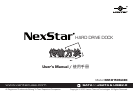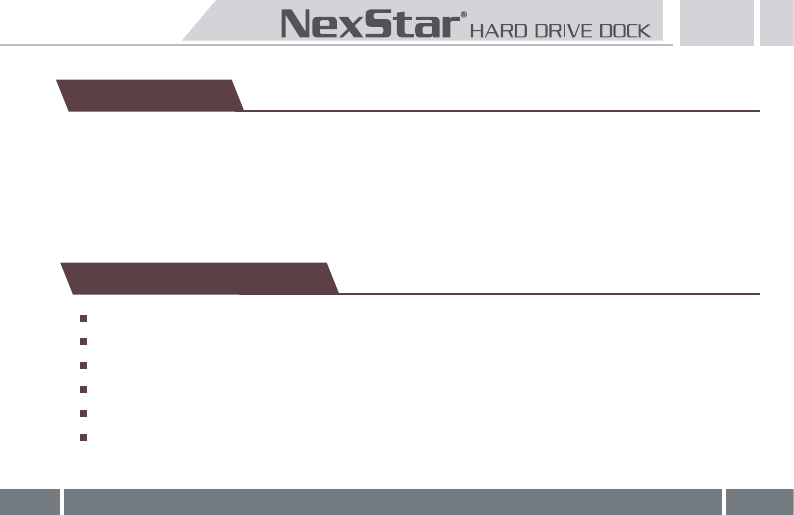
1. Introduction
The Vantec NexStar Hard Drive Dock is a complete and easy way to add or swap hard drives to
your computer. It gives you the exibility of connecting any SATA I/II hard drive to your compu-
ter via USB 2.0 or eSATA connection without opening up your computer case or installing into
an enclosure. Simply just insert any 2.5” or 3.5” SATA I/II hard drive into the NexStar Hard Drive
Dock and you are ready to transfer, copy, or backup les. Quick and easy, the Vantec NexStar
Hard Drive Dock is the perfect solution to access your hard drive in seconds.
Intel Pentium II 350 MHz-compatible or Mac G3 processor & greater
Microsoft Windows 98SE/ME/2000/XP/VISTA or MAC OS8.6 & greater or Linux Kernel 2.4.18 above.
USB or SATA-equipped system.
For USB 2.0 speeds, the system must support USB 2.0 specications.
For eSATA speeds, the system must support eSATA specications.
CD-Rom Drive (if drivers are needed)
2. System Requirements
3