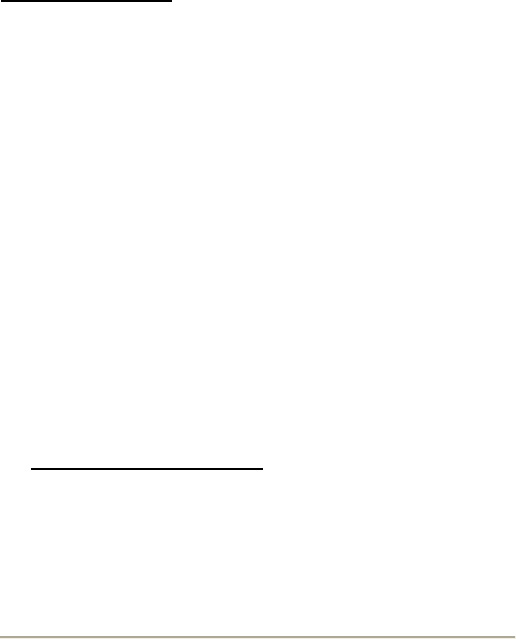
For Windows® Server 2008/7 (32-bit)
For New Installation
1. Setup the RAID Array prior to Windows installation.
2. Follow Microsoft’s Windows installation procedure.
3. At the Windows Setup screen, press Load Driver to install
the RAID driver.
4. Please insert the CD driver bound with 4+1 SATA II 300
IDE/PATA PCI-E Combo Host Card w/ RAID & Port Multiplier
into your CD-ROM Drive, click Browse.
5. Click on the Plus (+) sign next to the CD-ROM Drive, double
click the “
UGT-IS100R\2000_XP_2003_Vista\Floppy32”
folder, then click OK.
6. Select JMicron JMB36X Controller, then press Next.
7. Follow the on-screen instructions to complete the
installation.
For An Existing Installation
1. Setup the RAID Array prior to driver installation and boot up
to Windows.
UGT-IS100R Page19
2. Please insert the CD driver bound with 4+1 SATA II 300
IDE/PATA PCI-E Combo Host Card w/ RAID & Port Multiplier


















