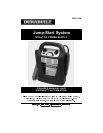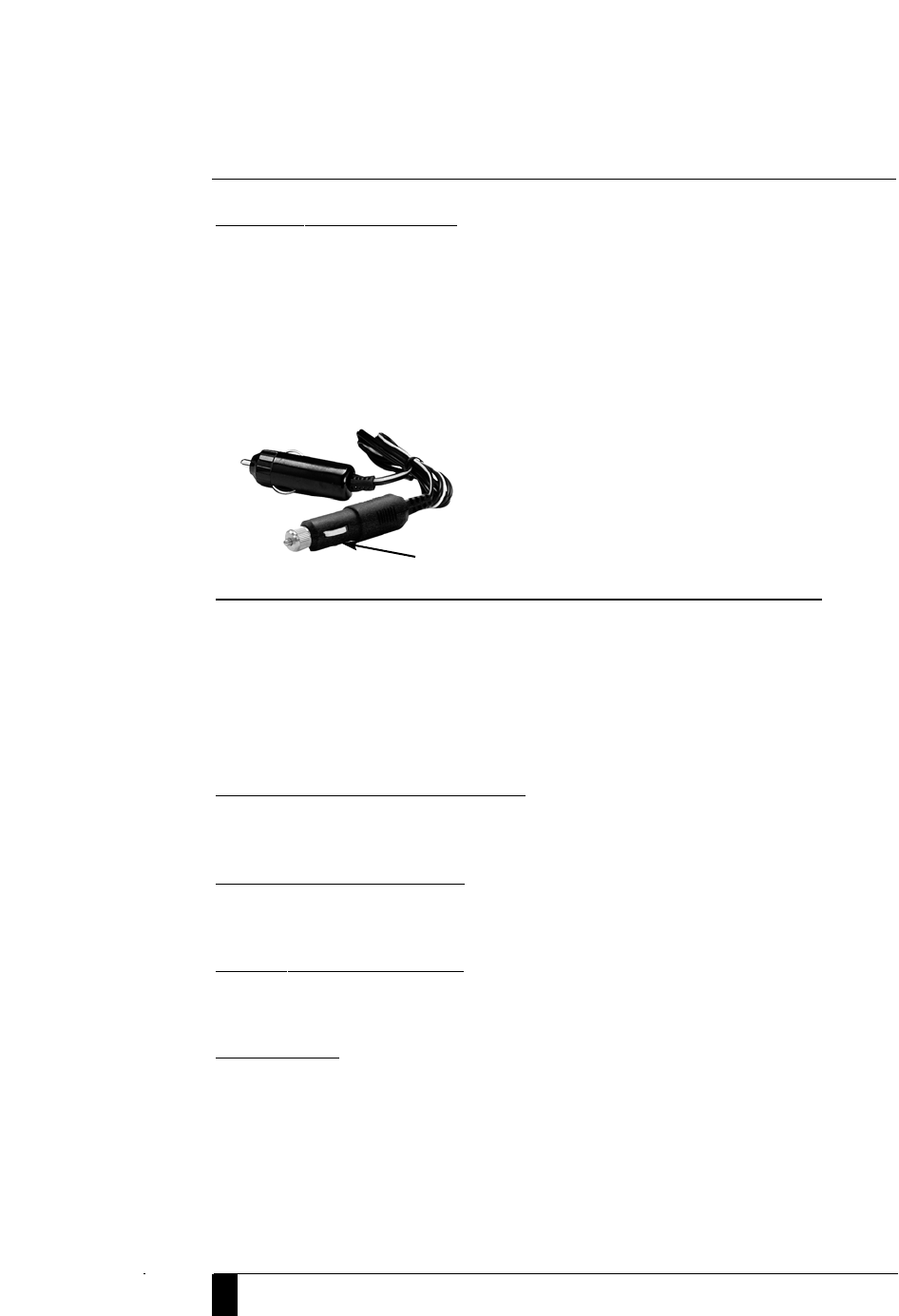
12 VOLT DC CHARGING
1. Insert the plug that is marked “TO VEHICLE ACCESSORY OUTLET” of the DC/DC
charging adapter into the 12 volt DC accessory receptacle on the vehicle or boat.
2. Insert the plug at the other end of this charging adapter marked “TO JUMP
STARTER OUTLET” into recharging port on the front panel of the unit.
3. Charge the unit until the green FULL indicator lights when Charge Switch
Indicator Button is pressed. DO NOT EXCEED 4-5 HOURS MAXIMUM.
4. When charging is completed, remove the power cord and store in a safe place.
OPERATION AS A 12 VOLT PORTABLE POWER SUPPLY
1. Lift up the cover of the unit’s 12 volt DC accessory receptacle (See Figure 1A).
2. Insert the 12 volt DC plug from the appliance into the receptacle on the unit.
3. Switch on the appliance, and operate as usual.
CAUTION: DO NOT USE THIS UNIT TO OPERATE APPLIANCES THAT
DRAW MORE THAN 5 AMPS DC.
EMERGENCY WORKLIGHT
The area light is controlled by an On/Off switch. Make sure the area light is turned
OFF when the unit is being recharged or stored.
REPLACEMENT PARTS
For replacement parts (bulbs, batteries, fuses, etc.), contact Durabilt Customer
Service: toll-free (800) 916-7004.
Battery Replacement
It is recommended that the unit be returned to Durabilt Customer Service for
battery replacement: Contact or toll-free (800) 916-7004.
WARNING
• Do not dispose of the battery in fire as this may result in an explosion
• Before disposing of the battery, protect exposed terminals with heavy-duty
electrical tape to prevent shorting (shorting can result in injury or fire)
• Do not expose battery to fire or intense heat as it may explode
DC/DC CHARGER/ADAPTER
USE THIS PLUG ONLY FOR VEHICLE’S ACCESSORY OUTLET
8