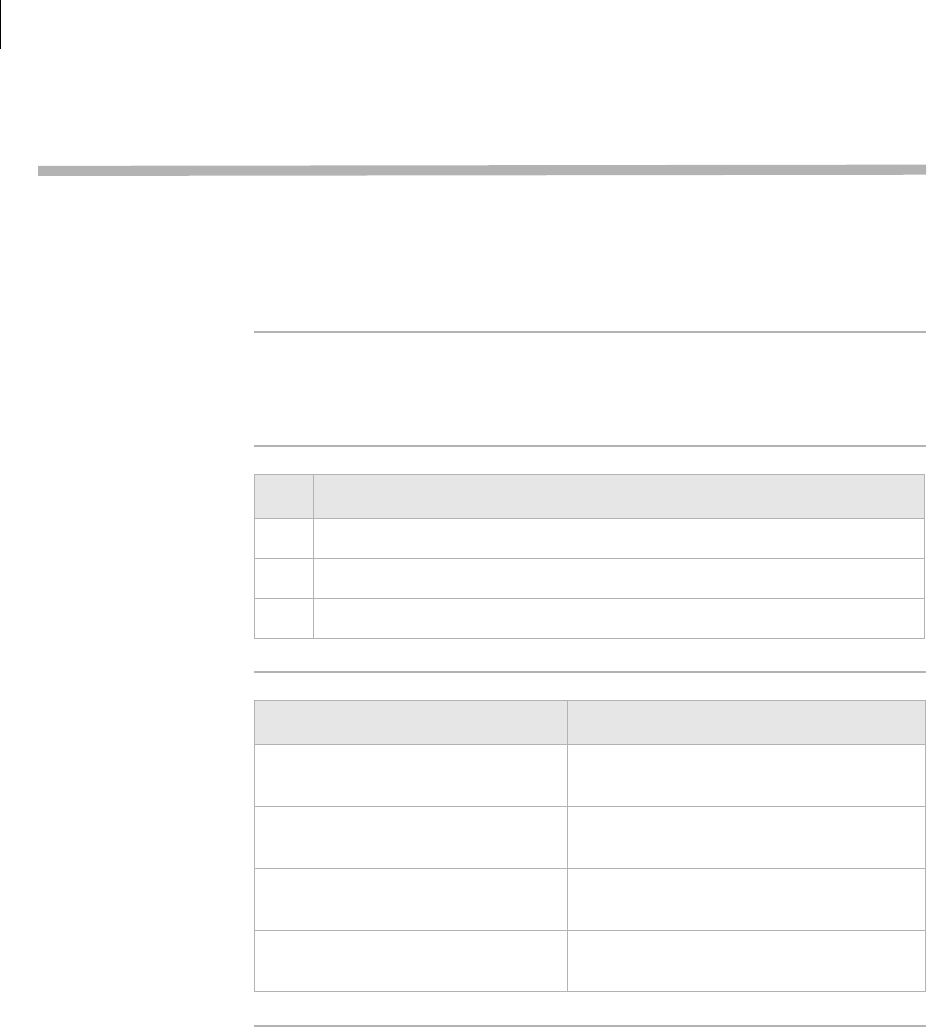
Chapter 2: Microscan MS-3 Laser Scanner
Microscan MS-3 Laser Scanner Device Driver User Guide
28
Workflow for configuring the Microscan MS-3
Laser
About this topic This topic presents the workflow for configuring the Microscan MS-3
Laser device driver.
Read this topic if you are an administrator responsible for setting up
devices in VWorks or BenchWorks software.
Before you start Before you can configure the Microscan MS-3 Laser device driver, you
must have installed it. For installation instructions, see “Installing device
drivers” on page 9.
Workflow
Related topics
Step Topic
1 “Setting the properties for a device” on page 16
2 “Creating a Microscan MS-3 Laser profile” on page 29
3 “Setting the properties for a device” on page 16
For information about... See...
Device drivers “Setting the properties for a device” on
page 16
Setting Microscan MS-3 Laser task
parameters
“Setting Microscan MS-3 Laser task
parameters” on page 30
Managing Microscan MS-3 Laser
profiles
“Managing Microscan MS-3 Laser
profiles” on page 33
Using Microscan MS-3 Laser
Diagnostics
“Operating the Microscan MS-3 Laser
with diagnostics” on page 32


















