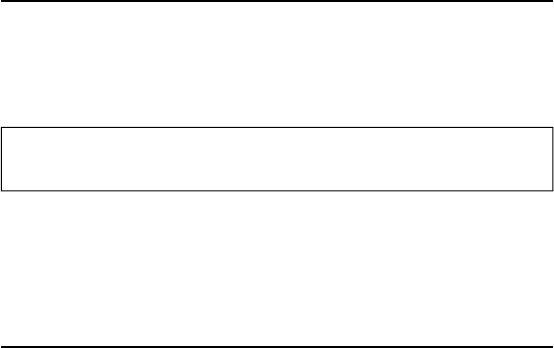
3
I
ntro
d
uctio
n
Y
our product’s hard drive is a complex electronic storage system and
should be handled with care, as
y
ou mi
g
ht treat a sensitive
p
ortable
com
p
uter or other state-of-the-art consumer electronics
p
roduct. Do not
subject it to shock, high temperatures, or strong magnetic
fi
elds.
C
onnecting Porta
bl
e
H
ar
d
Driv
e
Installin
g
y
our Portable Hard Drive is extremel
y
sim
p
le –
j
ust use the
included mini-USB cable to connect
y
our Portable Hard Drive to an
y
free
U
SB port on your computer. On Windows computers, a new icon will
a
pp
ear in M
y
Com
p
uter re
p
resentin
g
y
our Portable Hard Drive. On Mac OS
s
y
stems,
y
our Porta
bl
e Har
d
Drive wi
ll
a
pp
ear on t
h
e
d
es
k
to
p
as a new
d
is
k
.
I
f
your computer is running Windows 98 Second Edition, you will need
some additional software that
y
ou can download from the Verbatim web
site. Re
f
er to the Technical Support section
.
I
f
you are using a USB 1.1 port on your Windows computer, the
f
ollowing
cautionar
y
note ma
y
a
pp
ear on
y
our
d
is
pl
a
y
:
H
i-S
p
ee
d
USB Device
pl
ugge
d
into non-Hi-Spee
d
USB
h
u
b
. T
h
is
d
oes not in
d
icate a pro
bl
em
because the drive is compatible with both USB 1.1 and USB 2.0 ports.
Sim
ply
c
l
ose t
h
e messa
g
e an
d
p
rocee
d
. However, in t
h
is case t
h
e
d
rive wi
ll
operate on
l
y at USB 1.1 spee
d
s.
I
f
you connect your Portable Hard Drive and it doesn’t appear to power up,
y
ou ma
y
need to check the
p
ower settin
g
s. See the next section for
m
o
r
e
de
t
a
i
ls
.
No
t
e
: Capacity dependent on model. Your operating system ma
y
r
e
p
ort ca
p
acit
y
as fewer
g
i
g
ab
y
tes. 1 GB = 1,000,000,000 b
y
tes.


















