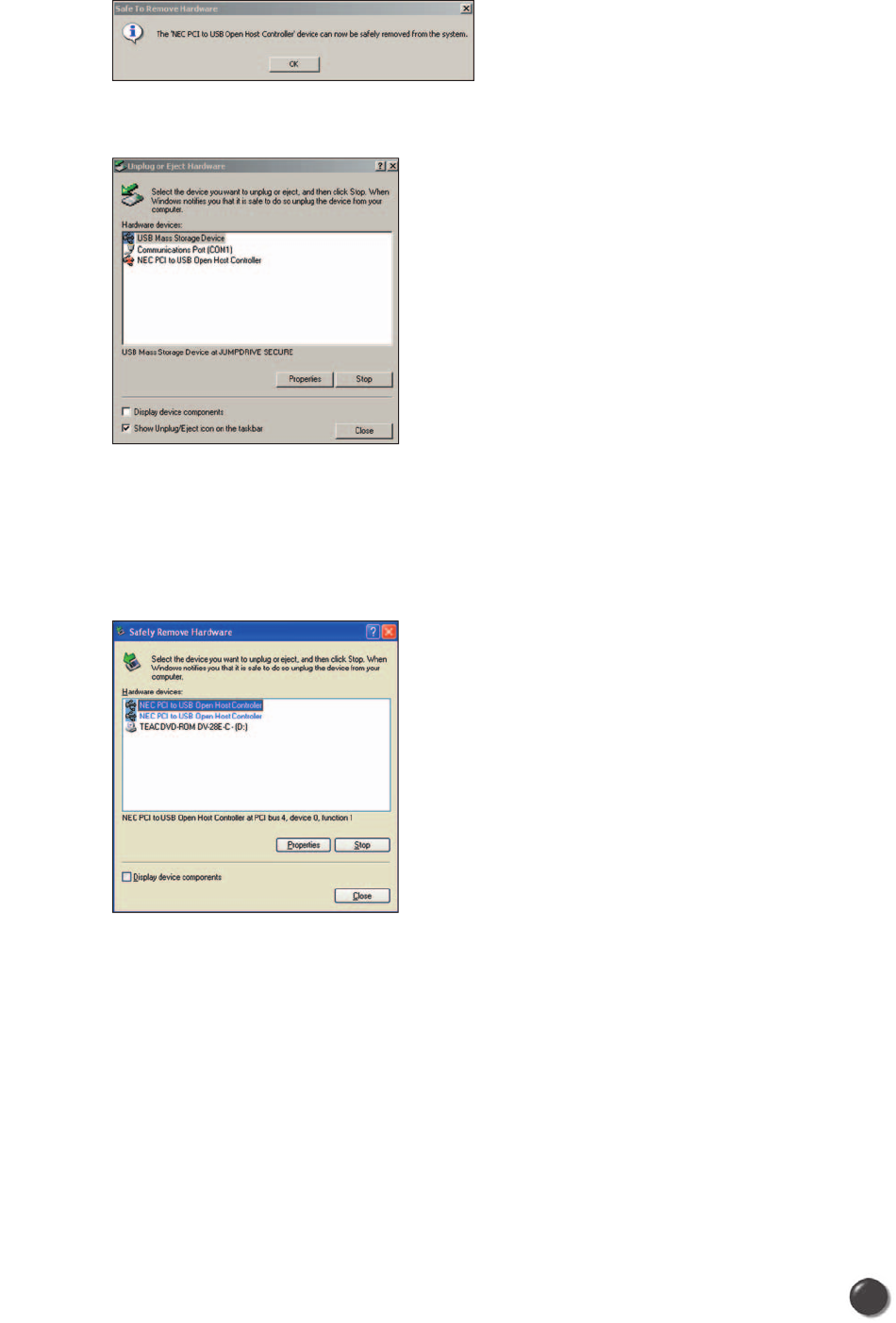
• The dialog box above will appear. Click the [OK] button.
• Then, the above window will appear. Now, you can unplug PC5750.
2) Unplug or Eject Hardware with Win XP
• As shown above, only one “NEC PCI to USB Open Host Controller” will be
displayed in Windows XP.
Select “NEC PCI to USB Open Host Controller” and click the “Stop” button.
7
PC5750 User’s Manual


















