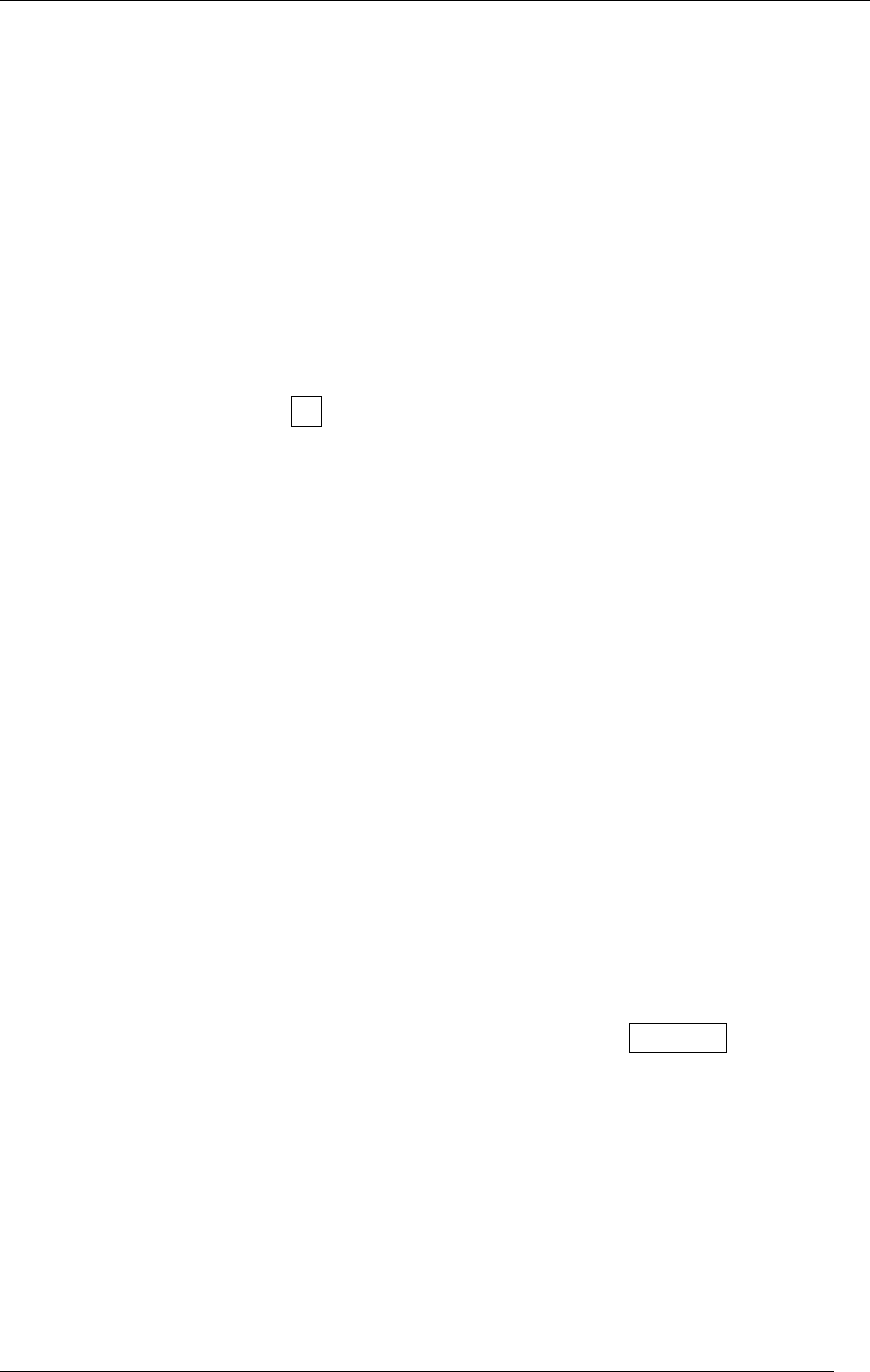
Lesson 6: Multiplication
Victor 900 Calculator Teacher’s Guide
21
TEACHER’S GUIDE
Lesson 6: Multiplication
Overview Use the calculator to multiply numbers.
Teacher Materials “Multiplication” and “Multiplication Mountain Answer
Key”, “Multiplying Multiple Numbers”, and “Repetitive
Multiplication” transparencies.
Student Materials Pencil, Calculator, and “Multiplication Mountain”,
“Multiplication Calculator Battle”, and “Calculator
Connections III” worksheet.
Keys Introduced X.
Teaching Notes Display the “Multiplication” transparency. Ask the
students to follow along with you as you discuss the
exercise.
The “Multiplication Mountain” worksheet provides
additional practice. Ask students to solve each
multiplication problem with the calculator and fill in the
illustration.
To play “Multiplication Calculator Battle”, pair up the
students. Explain the following game rules:
Cut out the Multiplication Calculator Battle
cards (one set for each pair of students).
Mix the cards and place face down in one pile.
Student A draws two cards and multiplies the
numbers on their calculator.
Student B draws two cards and multiplies the
numbers on their calculator.
The students compare the displays. The
student with the largest number scores a hit
and enters “1” on the score sheet.
Both students press the .ON/AC. key.
The game continues until all cards are gone.
The player with the most hits wins.
To extend the game, mix the cards and start
again
The “Calculator Connections III” worksheet provides
additional practice. Ask students to solve each
multiplication problem with the calculator and connect
the box with the correct answer by drawing a line.


















