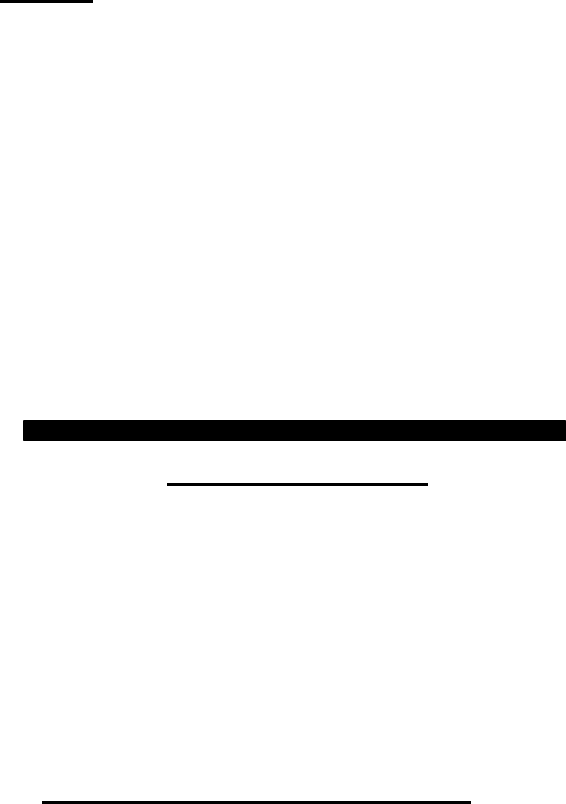
2
Preface
Congratulations on your choice of a Victor electronic calculator. Careful design, quality
materials, painstaking workmanship, and advanced research and production facilities have
given you a calculator that, with proper care, will provide years of trouble-free service. To
assure future optimum performance, ask your Victor representative about low-cost
protection offered by Victor’s Extended Guarantee Protection Program. (To order see
enclosed form on Page 43 )
This operating manual describes the features and operation of the Victor 1460-3 and 1430-
3 electronic calculators. Where applicable, differences among the two calculators are
clearly noted in the manual. Each model is a commercial-grade calculator with 10 or 12-
digit capacity and two-color ribbon printing.
Model 1430-3 is a print/display calculator, 10-digit
Model 1460-3 is a print/display calculator, 12-digit
Each calculator also features the four basic arithmetic operations, two independent tax
keys, percentage and percentage-of-change, change sign, sigma, item count, non-add/date
functions, and backspace.
TABLE OF CONTENTS
General Maintenance 3
Replacing the Ribbon 3
Paper Feed 3
Keyboard Diagrams 4
Key Features 5
Application Examples 23
Warranty 42
Extended Warranty 43
BEFORE BEGINNING CALCULATION
1. Plug in AC power cord.
2. Be sure that paper roll and ribbon have been installed properly.
3. Turn power switch on, and make sure that display lights.
“C” will automatically be printed on the paper tape.
4. Set decimal point selector switch at the desired position.
NOTE: Please remove ribbon-tape over ribbon-spool before operating.


















