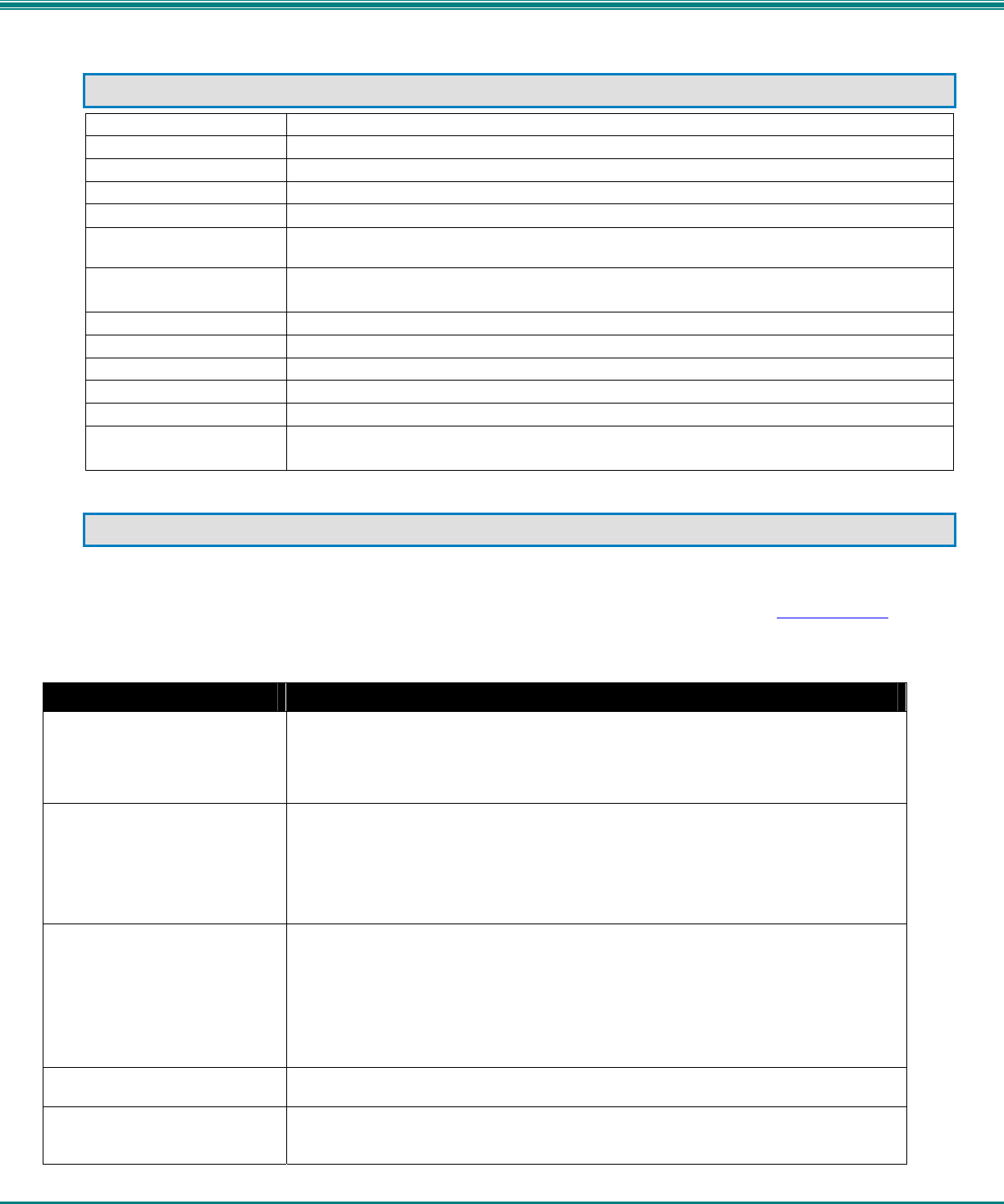
VPI WIRELESS HDMI EXTENDER
7
TECHNICAL SPECIFICATIONS
Video Data Rate 1.5Gbps
Frequencies Supported 4.9~5.9GHz
Bandwidth 20MHz
Wireless Range 15-30 meters open field
Operating Temperature
0°C ~ 40°C
Resolution 480i/p, 576i/p, 720p, 1080i @60Hz, 1080p @24/30Hz, VGA @60/72Hz, SVGA @60/72Hz,
XGA@60/70Hz
Video Connectors
Inputs – 3 HDMI Type A Female (Local Unit)
Output – 1 HDMI Type A Female (Remote Unit)
Power Consumption 5VDC, Local Unit: 1.6A, Remote Unit: 1.3A
Power Supply 100-240VAC, 50 or 60Hz-5VDC/2.6A AC Adapter
Weight Local Unit: 0.6 lb., Remote Unit: 0.6 lb.
Size (In.) WxDxH 6.4 x 6.5 x 1.3 inches
Chassis Material Plastic
Approvals UL, (c)UL ( Power Adapter Only )
CE, RoHS
TROUBLESHOOTING
Each and every piece of every product produced by Video Products Inc is 100% tested to exacting specifications. We make
every effort to insure trouble-free installation and operation of our products. If problems are experienced while installing this
product, please look over the troubleshooting chart below to see if perhaps we can answer any questions that arise. If the
answer is not found in the chart, please check the FAQs (Frequently Asked Questions) at our website at http://www.vpi.us
or
contact us directly for help at 1-800-626-7801 in US & Canada or 1-330-562-2622 worldwide. We will be happy to assist in any
way we can.
Problem Solution
Power LED does not illuminate
when power is ON.
• Check to see if the correct AC adapter is being used-
• 5VDC 2.6A
• Check all power connections are plugged-in correctly
• Push the power buttons to turn ON Local Unit and Remote Unit.
After powering on Local Unit
and Remote Unit, the Link
LED is flashing rapidly / slowly
without image.
• The Link LED will flash while the unit is pairing or learning. After pairing is complete
and the Local Unit and Remote Unit are linked, the LED will illuminate solid.
• If the LED keeps flashing rapidly for more than 3 minutes, try pairing the devices by
pushing the ID buttons on each unit for 4 seconds.
• If the LED keeps flashing slowly for more than 3 minutes, check the Local Unit input
selection, make sure the video source is ON and make sure the display is ON.
The Link LED is illuminating
consistently without image display
or unexpected image display.
• Check if the video source’s timing is supported by the device. The ST-WLHDMI-30M
supports up to 1080i @ 60Hz and 1080p @ 24/30Hz. Make sure the video source is
sending acceptable timing to the extender and display. Also make sure the display can
accept that timing.
• Check if both the video source and display are HDCP/CEC compliant.
• Check if display mode is properly selected.
• Check if both the video source and display cables are securely connected
Input LED will not illuminate When linking the first time, the input LED will not illuminate unless the display is connected
and powered ON. Make sure the display is connected and powered.
Local Unit and Remote Unit have
different colors on their Power
LED
Local Unit and Remote Unit are in different operating modes. Green indicates Unicast
Mode, Red indicates Broadcast Mode. Press the ID button of the unit that is set for the
wrong mode for 15 seconds to change it to the desired mode.













