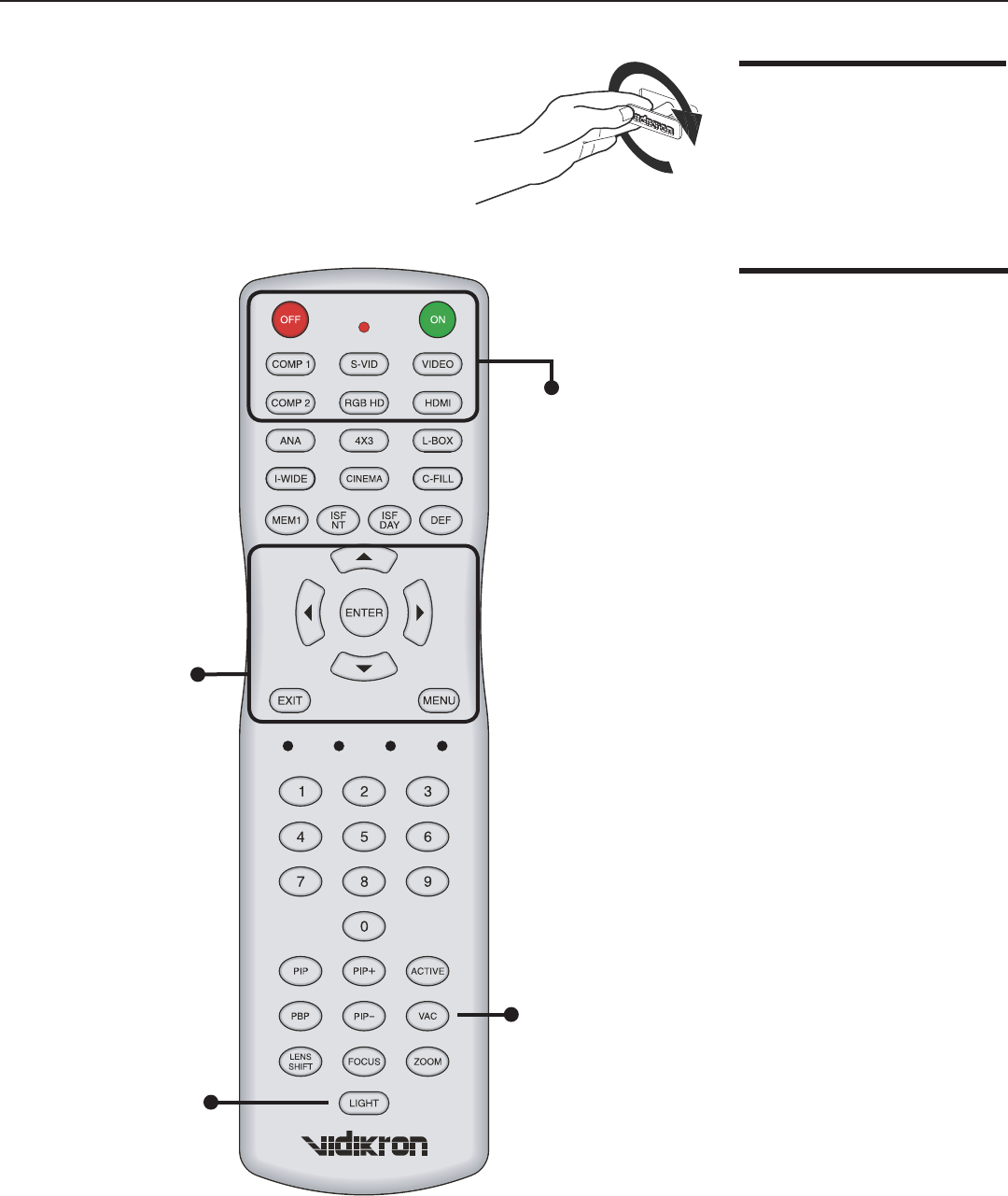
15
Vidikron Vision Model 50 Owner’s Operating Manual
Vidikron Logo
The Vidikron logo on the front of the projector can
be rotated to match a floor or ceiling installation. To
rotate the logo, grip it at the sides, pull it away from
the projector and rotate it 180 degrees.
Controls and Functions
Remote Control
OFF
Press to turn off the
projector.
ON
Press to turn on the
projector.
COMP1 (Component 1)
Component Y/CB/CR input.
S-VID (S-Video)
S-Video signal input.
VIDEO
Composite video signal
input.
COMP2 (Component 2)
DTV Y/PB/PR signal input.
RGB HD
DTV RGBHV signal input.
HDMI
High-Definition Multimedia
Input.
VAC
Adjusts the motorized
aperture lens iris.
(See “Aperture Control” on
page 43.)
Arrow (▲,◄,▼,►)
Use to select the menu or to
make various adjustments.
ENTER
Enter the setting of items in
the menu.
EXIT
Exit and save the setting(s) of
items in the menu.
MENU
Turns the on-screen display
menu on or off.
LIGHT
Press to turn on the remote
control back light.


















