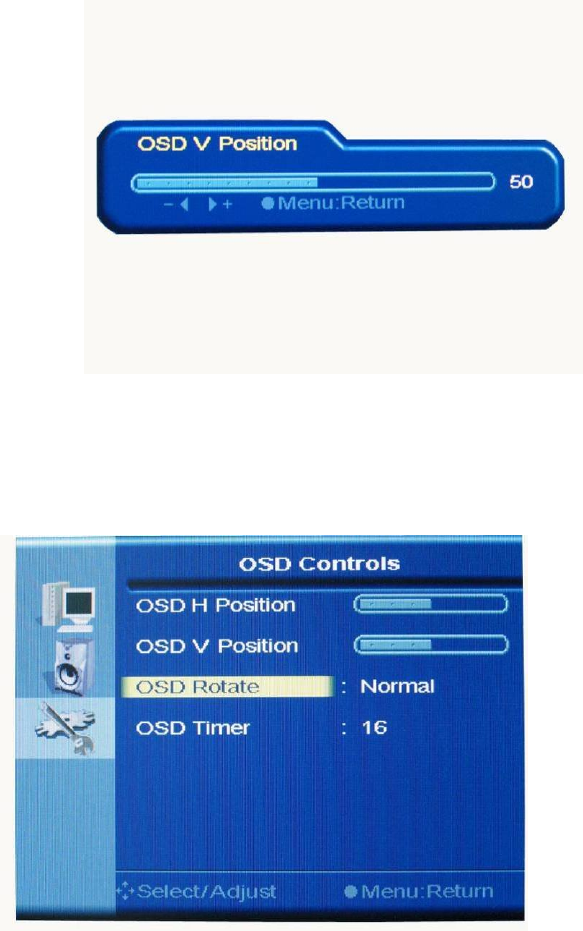
22
b. Press UP or DOWN to adjust the vertical position of OSD menu. Then press “1” to confirm the adjustment and
back to OSD Control sub-menu.
3.3) OSD Rotate
OSD menu can be displayed in different directions. The options of OSD rotation can be Normal, Down, Mirror,
Left or Right by pressing “1”.


















