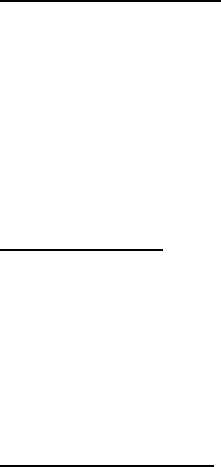
9
4. Display Modes
Micro-controller Features
The micro-controller automatically detects the video board installed in your
system. When you turn on the monitor, the micro-controller checks the
display mode memory stored in the user setting area of the video board, and
then the factory presetting area. It then adjusts to the proper display mode.
The micro-controller has the memory capacity to store different display
modes, including timing formats and display-settings. This memory capacity
is divided into two parts: the user setting area and the factory presetting area.
User Setting Area
The user settings by the user on the last display mode maintain in the memory
of the micro-controller. You can change the settings or add a nonstandard mode.
The micro-controller always detects and displays the last mode stored in the user
setting area when the monitor is turned on.
Factory Presetting Area
There are some preferred display modes preset in the micro-controller. These
display modes are preset at the factory and include the most popular display
modes currently available. The micro-controller searches for a proper display
mode in this area if it fails to find a proper display mode in the user setting
area.


















