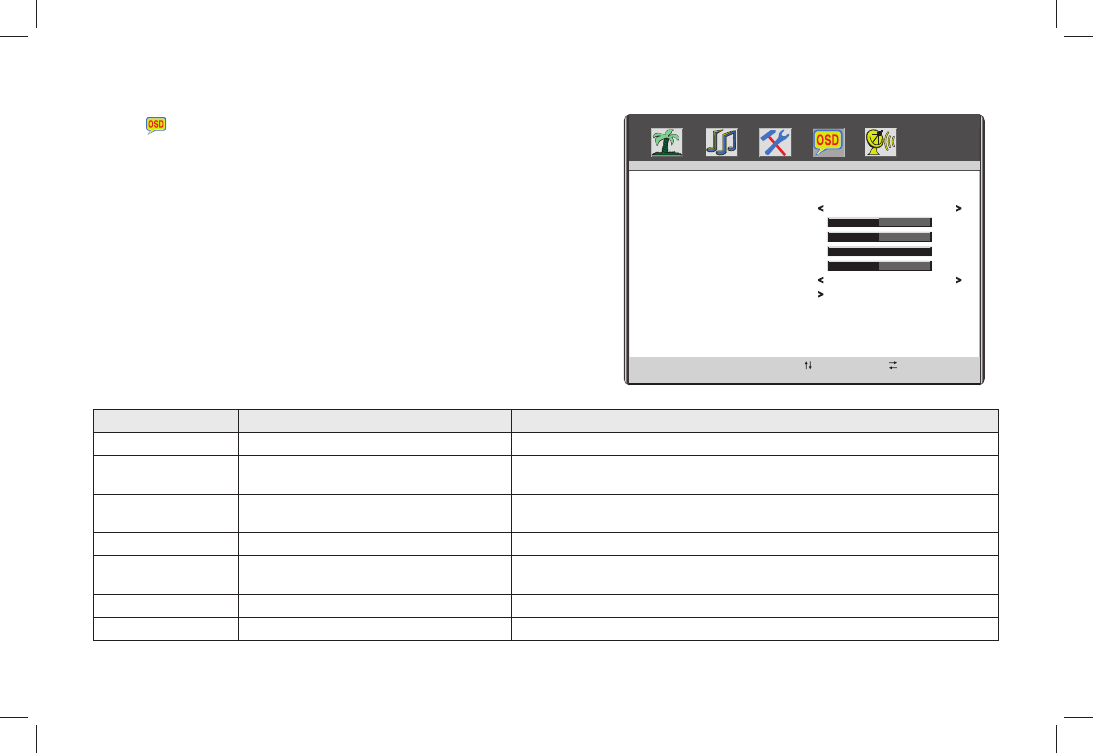
Select to enter the submenu. Press "Up/Down" key
on the remote control or the key "CH+/CH-" on the front panel to
choose what you need. Press the "Left / Right"key on the remote
control or the " VOL+/VOL-" key on the front panel to adjust analog
value or state (see below table).
SYSTEM
OSD LANG UAGE
H - POSITION
V - POSITION
DURATION
HALFTONE
SLEEP
RESET
ENGLISH
SYSTEM SEL ECT: ADJUST :
EXIT:
MENU
50
50
100
8
OFF
H-POSITION
V-POSITION
DURATION
HALFTONE
SLEEP
RESET
Option Function Description
OSD LANGUAGE
Choose OSD menu display language
Adjust H-position of OSD menu
Adjust V-position of OSD menu
Adjust duration of OSD menu
Adjust halftone of whole picture
Set sleep time of the machine
Increasing analog value, OSD menu move toward right;
Decreasing analog value, OSD menu move toward left (0-100).
There are many languages to select
Increasing analog value, OSD menu move toward down;
Decreasing analog value, OSD menu move toward up(0-100).
Increasing analog value, extend duration time of OSD menu; (0-100).
Increasing analog value increases halftone;
Decreasing analog value decreases halftone(0-8).
Off,15,30, 45, 60,unite: minute.
Reset all values to setting of factory.
Resume to setting of factory
16
System Settings


















