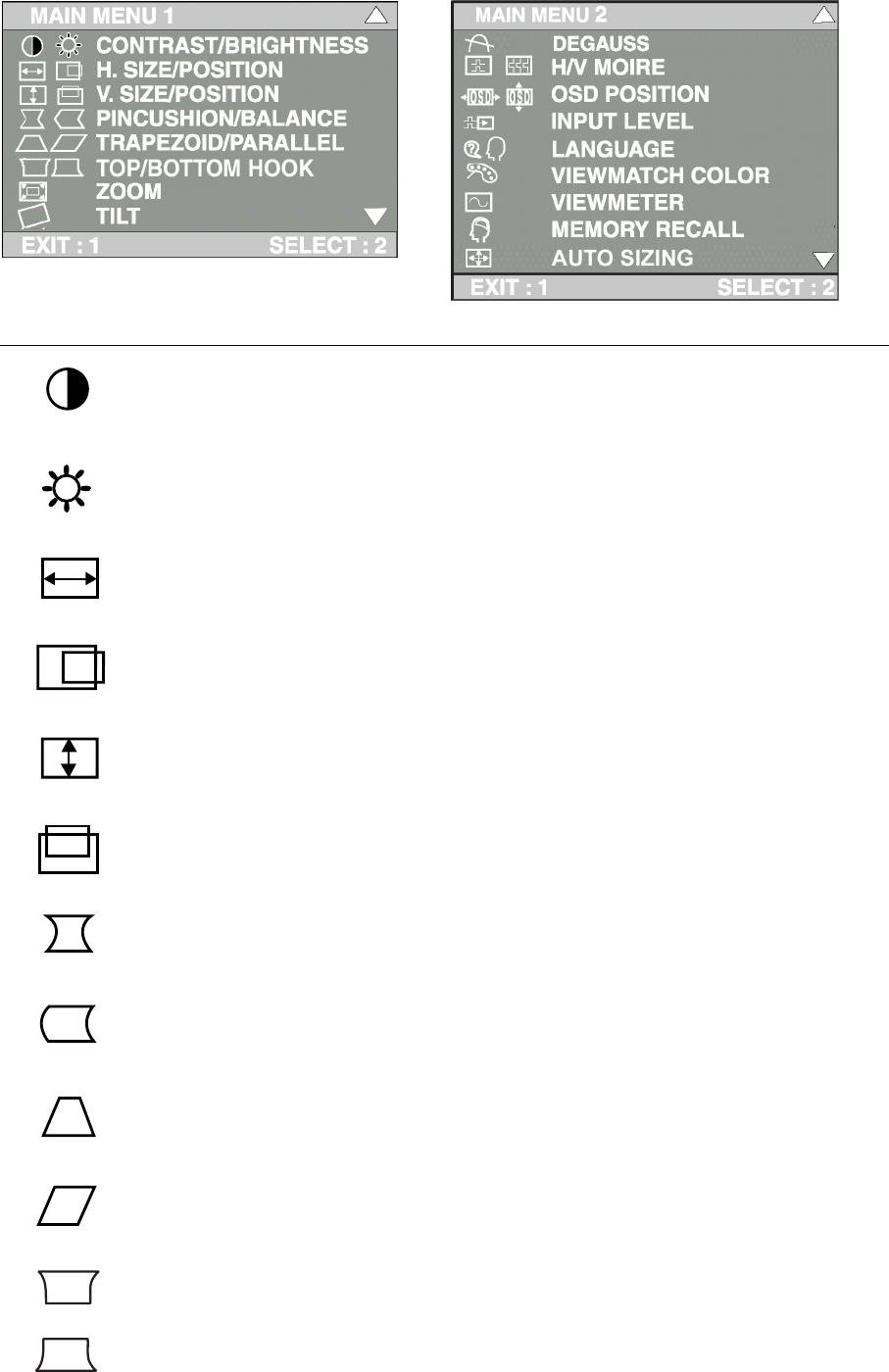
Menu Options
Control Explanation
Contrast adjusts the difference between the image background
(black level) and the foreground (white level).
Brightness adjusts the background black level of the screen
image.
Horizontal Position moves the screen image left or right.
Horizontal Size adjusts width of the screen image.
Vertical Position moves the screen image up or down.
Vertical Size adjusts the height of the screen image.
Pincushion curves the vertical sides of the screen image.
Pin Balance curves the vertical edges of the screen image to the
left or right.
Trapezoid adjusts the top and bottom of the screen image until
they have equal length.
Parallelogram slants the vertical edges of the screen image until
they are parallel.
ViewSonic E70f+ 7
Top Hook
adjusts the top corners of the screen image.
Bottom Hook
adjusts the bottom corners of the screen image.


















