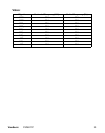Set or change the password. When the password function is added, image projection
will require to input the preset password when turning on the projector.
Screen Capture
Capture the current projection screen as a start-up screen.
Screen Capture Delete
Delete the captured projection screen.
Start-up Screen
Select start-up screen when the projector is powered on or when no signal is input.
"User" is the screen that you captured.
Zoom
Zoom in and out the images.
DCR (Dynamic Contrast Ratio)
Enable DCR will further enhance contrast ratio by darkening the black scenes. Disable
DCR will resume to normal contrast performance. DCR will impact lamp life and
system noise performance.
Closed Caption
Enable or Disable closed captions by selecting CC1 (closed caption1, the most
common channel), CC2, CC3, CC4, T1, T2 or OFF.
Brilliant Color™
Produce an expanded on-screen color spectrum that delivers enhanced color
saturation for bright, true-to-life images. Suggesting to turn Off for most video sources
and On for most computer sources.
Green Mode
Enable this function when power consumption is under 1W.
Message
Enable or disable the message box at the right bottom of the screen.
Language (Computer / Video Mode)
Select the language used by the on-screen menu.
Factory Default (Computer / Video Mode)
Restore settings to factory default .
System Info (Computer / Video Mode)
Source
Display the current input source.
Resolution
Display current input source resolution.
H. Frequency
Display current image horizontal frequency.
V. Frequency
Display current image vertical frequency.
PJD6211P
23
ViewSonic