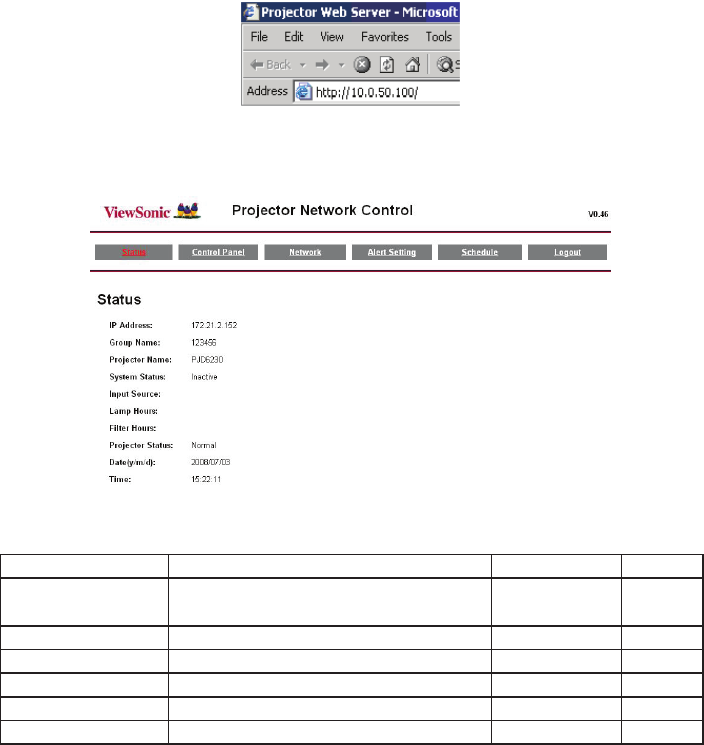
ViewSonic 21 PJD6220/PJD6230/PJD6240
4. Enter “http://10.0.50.100/” into the address bar of the web browser and press “Enter” key or
click “Go” button.
5. After the connection is completed, the control screen will be as below
Authority on the network control of Administrator & User:
Item Description Administrator User
Status
Show current projector status and network
conguration settings.
√ √
Date & Time Setting Date & Time setting by user.
√
×
Control Panel Control the projector via network.
√ √
Network Network conguration & Password setup.
√
×
Alert Setting Show and setup Alert congurations.
√
×
Schedule Show and setup Scheduling congurations.
√
×


















