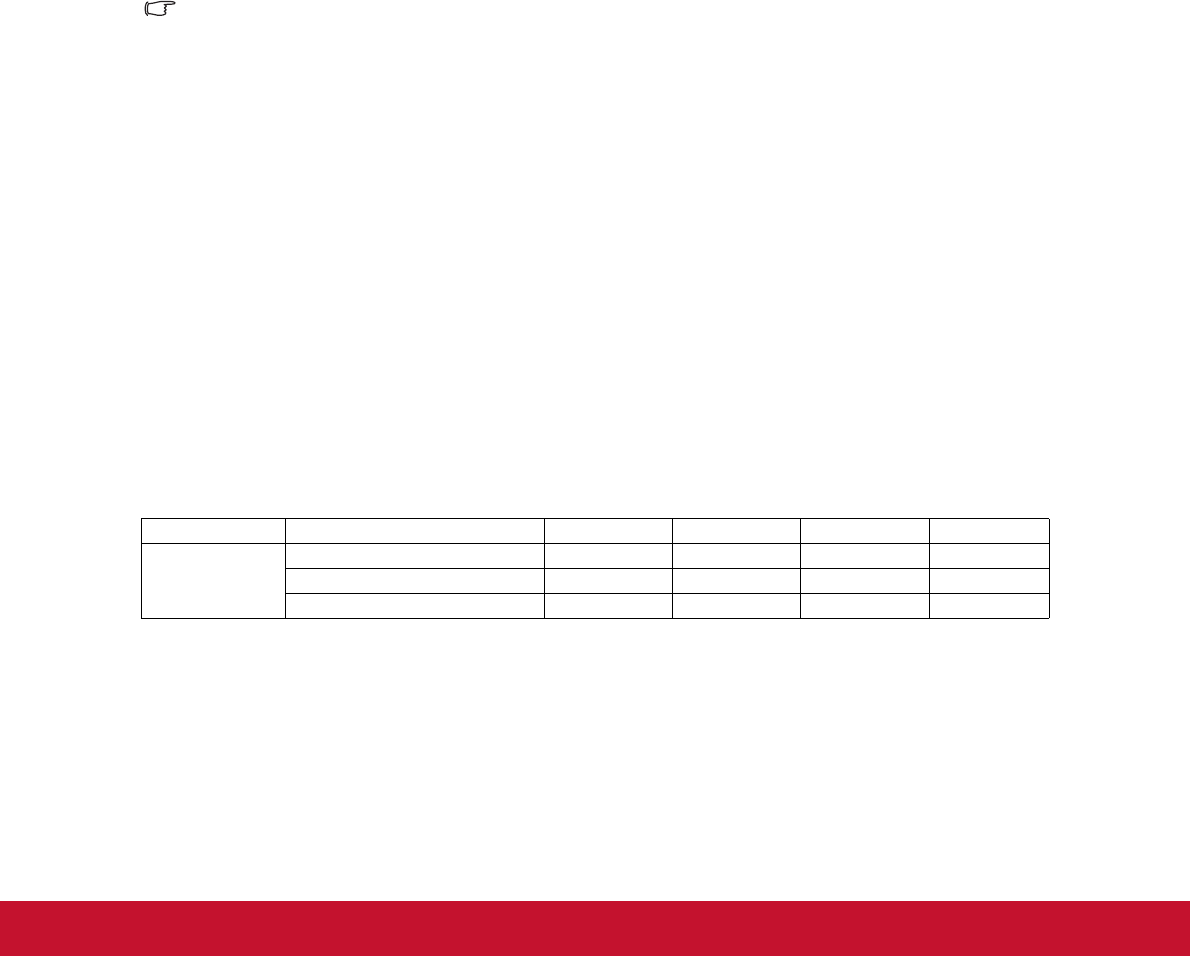
16
16
• If you have already made a Component Video connection between the projector and this
S-Video source device using Component Video connections, you need not connect to
this device using an S-Video connection as this makes an unnecessary second
connection of poorer picture quality. See "Connecting Video source devices" on page
14 for details.
Connecting a composite Video source device
Examine your Video source device to determine if it has a set of unused composite
Video output sockets available:
•
If so, you can continue with this procedure.
•
If not, you will need to reassess which method you can use to connect to the device.
To connect the projector to a composite Video source device:
1. Take a Video cable and connect one end to the composite Video output socket of the
Video source device.
2. Connect the other end of the Video cable to the
Video
socket on the projector.
Important
•
If the selected video image is not displayed after the projector is turned on and the
correct video source has been selected, check that the Video source device is turned on
and operating correctly. Also check that the signal cables have been connected
correctly.
• You need only connect to this device using a composite Video connection if Component
Video and S-Video inputs are unavailable for use. See "Connecting Video source
devices" on page 14 for details.
About the microphone input
•
If you wish to use a microphone, connect a 3.5 mini jack cable microphone to the
projector.
•
You can use a wireless microphone as long as a wireless module is attached to the
projector's microphone input jack and it works well with the associated devices. To
ensure a quality use of the wireless microphone, it is recommended that your
microphone conforms to the specifications listed in the table below.
Signal Parameter Min Type Max
Microphone Transducer Principle Dynamic
Impedance 300 1K ohm
Frequency response 600 16K Hz


















